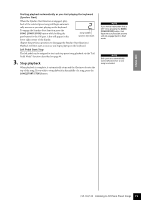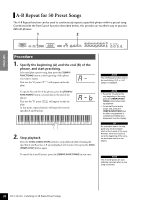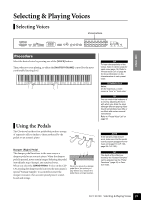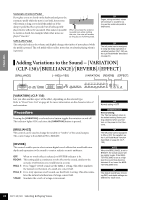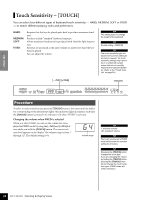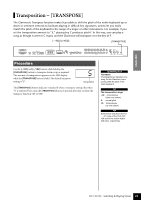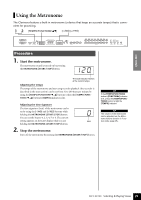Yamaha CLP-120 Owner's Manual - Page 24
Touch Sensitivity – [TOUCH - weight
 |
View all Yamaha CLP-120 manuals
Add to My Manuals
Save this manual to your list of manuals |
Page 24 highlights
ENGLISH Touch Sensitivity - [TOUCH] You can select four different types of keyboard touch sensitivity - HARD, MEDIUM, SOFT or FIXED - to match different playing styles and preferences. HARD: MEDIUM: SOFT: FIXED: Requires that the keys be played quite hard to produce maximum loudness. Produces a fairly "standard" keyboard response. Allows maximum loudness to be produced with relatively light key pressure. All notes are produced at the same volume no matter how hard the keyboard is played. You can adjust the volume. TIP This setting does not change the weight of the keyboard. TIP Normal setting = MEDIUM TIP The touch sensitivity type will become the common setting for all voices. However, the touch sensitivity settings may have little or no effect with certain voices that are not normally responsive to keyboard dynamics. (Refer to the "Preset Voice List" on page 63.) [-/NO] [+/YES] [TOUCH] MIN MAX MASTER VOLUME MELLOW BRIGHT START/STOP TEMPO FUNCTION BRILLIANCE DEMO METRONOME TEMPO / FUNCTION TEMPO/ OTHER VALUE - /NO +/ YES PRESET USER 1 USER 2 USER 3 TRACK 1 TRACK START/STOP REC 2 SONG GRAND PIANO 1 GRAND PIANO 2 E.PIANO E.PIANO 1 2 HARPSI- E.CLAVICHORD CHORD VIBRAPHONE VARIATION CHURCH JAZZ ORGAN ORGAN STRINGS CHOIR GUITAR WOOD BASS E.BASS SPLIT VOICE ROOM CHORUS HALL 1 PHASER HARD HALL 2 TREMOLO MEDIUM STAGE DELAY SOFT ON REVERB EFFECT TOUCH TRANSPOSE Procedure To select a touch sensitivity type press the [TOUCH] button a few times until the indicator corresponding to the desired type lights (the indicators light in sequence each time the [TOUCH] button is pressed). No indicator is lit when "FIXED" is selected. Changing the volume when FIXED is selected When you select FIXED, you can set the volume for notes played in FIXED mode by using the [-/NO] and [+/YES] buttons while you hold the [TOUCH] button. The current volume level appears on the display. The volume range is from 1 through 127. The default setting is 64. volume range TIP 1: minimum volume 127: maximum volume TIP The touch volume set in FIXED mode will become the common setting for all voices. TIP Releasing the [TOUCH] button changes the touch type. If you are changing the volume by holding the [TOUCH] button, pressing the [TOUCH] button will not change the touch sensitivity type. (FIXED mode will remain selected.) 24 CLP-130/120 Selecting & Playing Voices