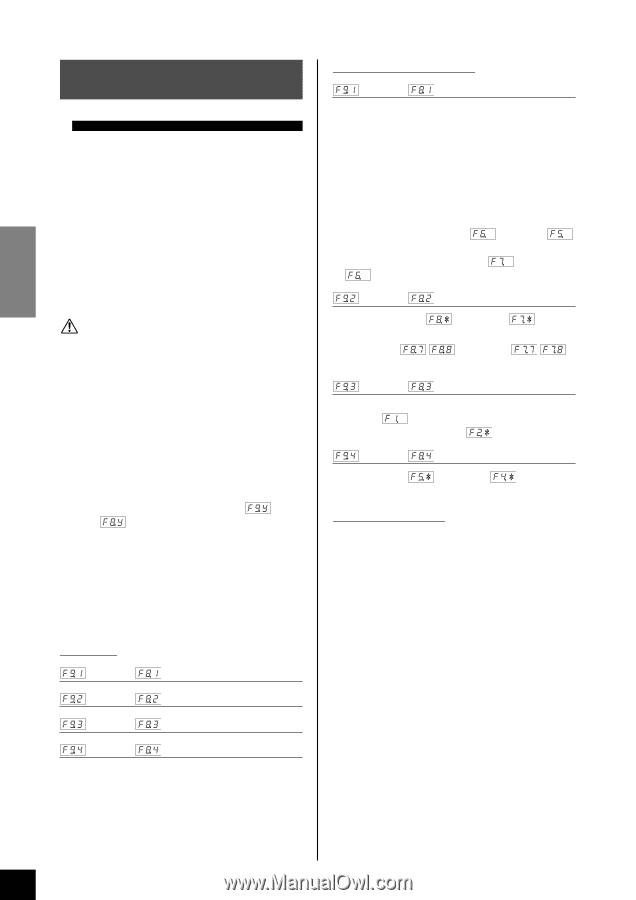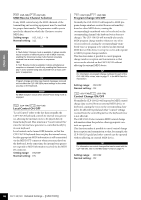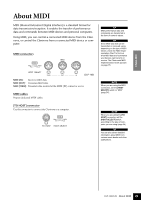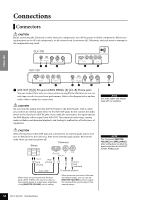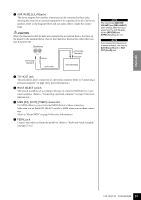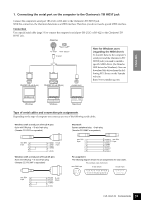Yamaha CLP-120 Owner's Manual - Page 48
F9. (CLP-130) / F8. (CLP-120) Backup Functions, Sub-mode, Voice, Tuning, Others
 |
View all Yamaha CLP-120 manuals
Add to My Manuals
Save this manual to your list of manuals |
Page 48 highlights
ENGLISH F9. (CLP-130) / F8. (CLP-120) Backup Functions TERMINOLOGY Backup: You can back up some settings, such as voice selection and reverb type, so that they will not be lost when you turn off the power to the Clavinova. If the backup function is turned on, the settings at power off are effective. If the backup function is turned off, the settings in memory are erased when you turn off the power. In this case, when you turn on the power to the unit, the default settings (the initial settings) will be used. (The factory setting default list is found on page 70.) However, the backup settings themselves, and the contents of the user song recorder memory, are always backed up. CAUTION Even if the backup function is turned on via one of the functions described below, the data will be retained in memory for only about one week if the power is not turned on during this time. If the backup period is exceeded, all settings will be reset to their default values. If you want to retain the backup settings for longer periods, be sure to turn the power on for a few minutes at least once a week. You can turn the backup function on or off for each function group (each of the following sub-mode functions). 1. Engage Function mode and select 130)/ (CLP-120). (CLP- 2. Press the [+/YES] button to engage the backup function's sub-mode, then use the [TEMPO/FUNCTION# M, L] buttons to select the desired sub-mode. Press the [-/NO] or [+/YES] button to turn the backup function on or off. Sub-mode F9.1: (CLP-130)/F8.1: (CLP-120) Voice F9.2: (CLP-130)/F8.2: (CLP-120) MIDI F9.3: (CLP-130)/F8.3: (CLP-120) Tuning F9.4: (CLP-130)/F8.4: (CLP-120) Others Setting range: ON/OFF Normal setting: OFF (all groups) Description of sub-modes F9.1: (CLP-130)/F8.1: (CLP-120) Voice • Voice (Keyboard, Dual, and Split ) • Dual (ON/OFF, Voice, and Dual Functions for each voice combination) • Split (CLP-130) (ON/OFF, Voice, and Split Functions for each voice combination) • Reverb (ON/OFF, Type, and Depth for each voice) • Effect (ON/OFF, Type, and Depth for each voice) • Variation (CLP-130) (for each voice) • Touch Sensitivity (including the FIXED volume) • Metronome (Beat, Volume < (CLP-130)/ (CLP-120) settings>) • Preset Song Part Cancel Volume ( / settings) F9.2: (CLP-130)/F8.2: (CLP-120) MIDI The MIDI functions ( 120> settings) (expect for the ) / /