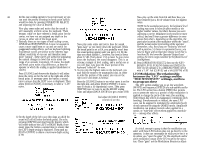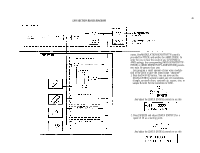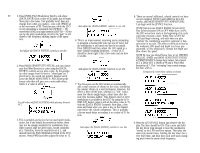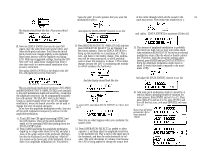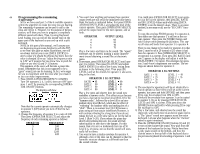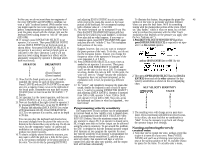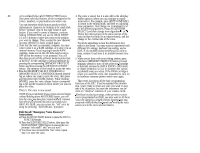Yamaha DX7 Product Manual - Page 46
Lfo Block Diagram
 |
View all Yamaha DX7 manuals
Add to My Manuals
Save this manual to your list of manuals |
Page 46 highlights
41 LFO SECTION BLOCK DIAGRAM ments. One MODULATION SENSITIVITY control is provided for PITCH, and another for AMPLITUDE. In order for you to hear the result of any LFO PMD or AMD settings, the corresponding [MOD SENSITIVITYPITCH] or [MOD SENSITIVITY-AMPLITUDE] parameter must be greater than zero. Lets program a small amount of sine wave modulation of the pitch to give the sound some ''character" 1. Press the [WAVE] button. You can now use the [DATA ENTRY] section to select any of 6 waveforms. triangle, sawtooth down, sawtooth up, square, sine, or sample & hold. Set the waveform to SINE. And adjust the [DATA ENTRY] controls to see this 2. Press [SPEED] and adjust [DATA ENTRY] for a speed of 50 as a starting point. And adjust the [DATA ENTRY] controls to sec this