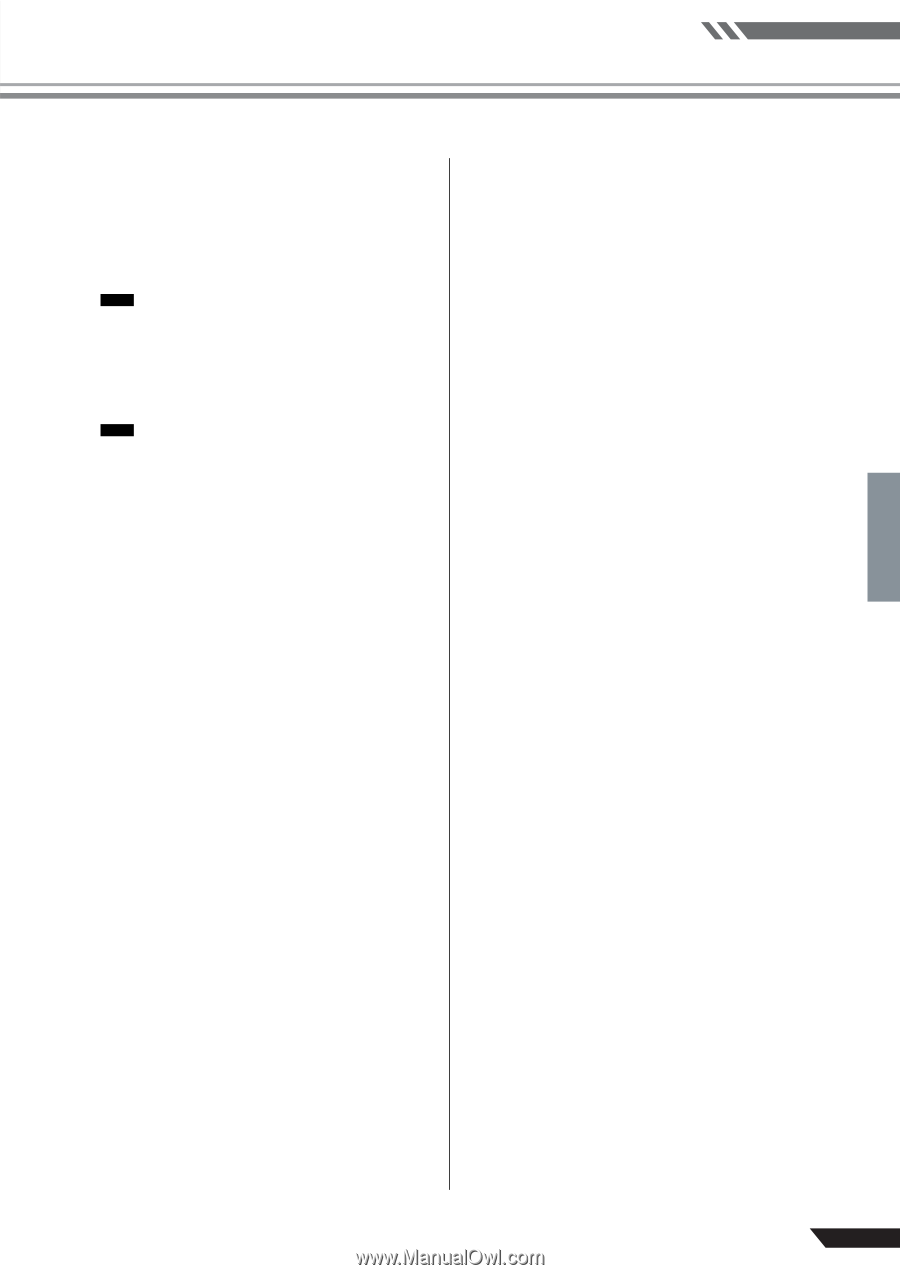Yamaha EMX5014C Owner's Manual - Page 23
MEFFECT ON Switch/Indicator NPFL Pre-Fader Listen Switch OEFFECT RTN Fader - monitors
 |
UPC - 086792838274
View all Yamaha EMX5014C manuals
Add to My Manuals
Save this manual to your list of manuals |
Page 23 highlights
M EFFECT ON Switch/Indicator Switches use of the internal effect on or off. The internal effect is applied only if this switch is turned on. To set the switch on, press it in so that it lights up. As an alternative to the ON switch, you can use a separately sold FC5 foot switch to toggle the effector on and off. NOTE The internal effector is automatically turned on whenever you switch on the mixer's power. N PFL (Pre-Fader Listen) Switch Set this switch on to feed the signal from the internal digital effect signal (pre the EFFECT RTN fader) into the PFL bus, so that it can be monitored at the PHONES jack. NOTE • The signal will not feed into the PFL bus if the effect's ON switch is turned off. • The PFL (G, N, d) and AFL e switches select the mix to be monitored at the PHONES jack. If the channel's PFL or AFL switch is ON, the channel's output is mixed into the monitor signal to the PHONES jack. If both switches are OFF, the channel output is not fed to the PHONES jack. O EFFECT RTN Fader Adjusts the level of the effected sound into the Stereo bus. Reference Front & Rear Panels EMX5014C Owner's Manual 23