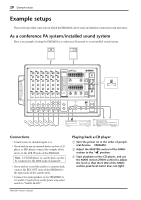Yamaha EMX66M Owner's Manual - Page 17
Rear panel, Speaker output jacks SPEAKERS, AC IN socket
 |
View all Yamaha EMX66M manuals
Add to My Manuals
Save this manual to your list of manuals |
Page 17 highlights
Rear panel 2 AC IN Front and rear panel 15 1 SPEAKERS B BRIDGE A 2 1 2 1 1 Speaker output jacks (SPEAKERS) Connect speakers here. The EMX66M has two internal power amplifiers. There are three ways in which speakers can be connected to the EMX66M. • Two-channel connection • Two-channel parallel connection • Bridge connection At this time, use the power amp select switch J on the control panel to select a signal sent to the correct jacks. Refer to the "Speaker connection" section on the next page. 2 AC IN socket Connect the included power cord to this socket. Connect the plug of the power cord to an AC outlet that meets the requirements stated in the specifications in this document. EMX66M-Owner's Manual

Front and rear panel
15
EMX66M—Owner’s Manual
Rear panel
1
Speaker output jacks (SPEAKERS)
Connect speakers here. The EMX66M has two
internal power amplifiers. There are three ways in
which speakers can be connected to the
EMX66M.
•
Two-channel connection
•
Two-channel parallel connection
•
Bridge connection
At this time, use the power amp select switch
J
on the control panel to select a signal sent to the
correct jacks.
Refer to the “Speaker connection” section on the
next page.
2
AC IN socket
Connect the included power cord to this socket.
Connect the plug of the power cord to an AC out-
let that meets the requirements stated in the spec-
ifications in this document.
B
BRIDGE
AC IN
1
1
2
2
SPEAKERS
1
2
B
A