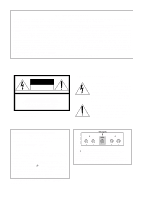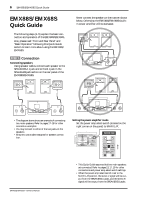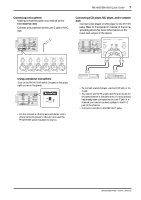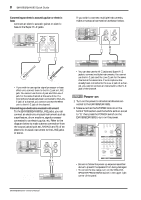Yamaha EMX68S Owner's Manual - Page 8
EMX88S/EMX68S Quick Guide, Connection - manual
 |
View all Yamaha EMX68S manuals
Add to My Manuals
Save this manual to your list of manuals |
Page 8 highlights
6 EMX88S/EMX68S Quick Guide EMX88S/EMX68S Quick Guide The following steps (1-5) explain the basic connection and operation of the EMX88S/EMX68S. Also, please read "Front and Rear Panel" and "Basic Operation" following this Quick Guide section to learn more about using the EMX88S/ EMX68S. STEP 1 Connection Connecting speakers Using speaker cables, connect each speaker to the SPEAKERS A 1 jack and to the B 1 jack in the SPEAKERS jack section on the rear panel of the EMX88S/EMX68S. Never connect the speakers in the manner shown below. Otherwise, the EMX88S/EMX68S's builtin power amplifier will be damaged. EMX88S (EMX68S) EMX88S (EMX68S) • The diagram above shows an example of connecting two main speakers. Refer to pages 17-18 for other connection examples. • You may connect to either of the two jacks on the speakers. • Be sure to use a cable designed for speaker connection. EMX88S (EMX68S) Setting the power amplifier mode Set the power amp select switch (located on the right corner on the panel) to MAIN L-R. EMX88S (EMX68S) EMX88S/EMX68S-Owner's Manual Power amp select switch • This Quick Guide assumes that two main speakers are connected. Refer to pages 13, 17, 18 for other connections and power amp select switch settings. • When the power amp select switch is set to the MAIN L-R position, the stereo L signal will be output from the SPEAKERS A jacks, and the stereo R signal will be output from the SPEAKERS B jacks.