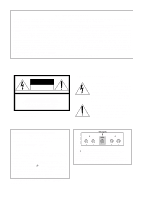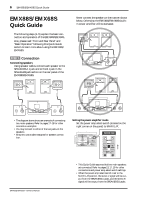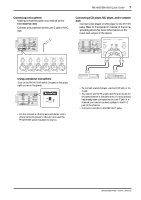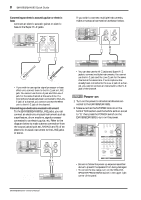Yamaha EMX68S Owner's Manual - Page 9
Connecting a microphone, Using a condenser microphone, Connecting a CD player, MD player - owners manual
 |
View all Yamaha EMX68S manuals
Add to My Manuals
Save this manual to your list of manuals |
Page 9 highlights
EMX88S/EMX68S Quick Guide 7 Connecting a microphone Make sure that the power is turned off to the EMX88S/EMX68S. Connect a microphone to the Low-Z jack or MIC jack. EMX88S (EMX68S) Microphone Connecting a CD player, MD player, and/or cassette deck Connect a CD player or MD player to the 2TR IN jacks. Refer to the operation manual of the corresponding device for more information on the input and output of the device. EMX88S (EMX68S) Using a condenser microphone Turn on the PHANTOM switch (located in the upper right corner on the panel). EMX88S (EMX68S) PHANTOM switch • Do not connect or disconnect a condenser microphone while the power to the unit is on and the PHANTOM switch has been turned on. CD player Recorder (Cassette, DAT, MD) • To connect a second player, use the LINE jack or HiZ jack. • You cannot use the Hi-Z jack and the Low-Z jack for the same channel at the same time. If a microphone has already been connected to the Low-Z jack of a channel, you cannot connect a player to the Hi-Z jack of the channel. • Connect a recorder to the REC OUT jacks. EMX88S/EMX68S-Owner's Manual