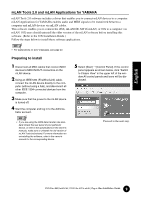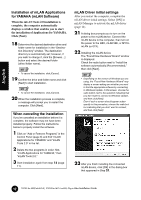Yamaha MY16-mLAN Installation Guide - Page 7
English - card
 |
View all Yamaha MY16-mLAN manuals
Add to My Manuals
Save this manual to your list of manuals |
Page 7 highlights
English ● i88X/mLAN16E/MY16-mLAN (mLAN Tools 2.0/mLAN Applications for YAMAHA) These are the total system requirements, including the audio sequencer, mLAN software and the plug-in effects. Recommended system requirements (Connecting a single mLAN device to a computer peer-to-peer) Fs=44.1kHz/24-bit Audio Driver 18In/18Out (i88X) 16In/8Out (mLAN16E) 16In/16Out (MY16-mLAN) OS : Windows XP Professional/XP Home Edition Computer : Intel Pentium or Celeron family processor, with the S400 (400 Mbps) IEEE1394 (FireWire) or i.Link terminal (*1). Hard Disk : Free disk space of 250 MB (i88X)/ 50 MB (mLAN16E, MY16-mLAN) or more; high-speed hard disk ● Recommended system (*2) • Connecting a single mLAN device to a computer peer-to-peer: Computer : 2.2 GHz or higher; Intel Pentium 4 processor Available Memory : 512 MB or more MIDI Driver 1In/1Out (i88X, MY16-mLAN) 3In/3Out (mLAN16E) 16 MIDI and 12 Audio playback tracks 2 Audio recording tracks 2 Sends for Plug-in Soft Effect 10 Inserts for Plug-in Soft Effect 2 Channels for Plug-in Soft Synthesizer Latency of 5msec or less Recommended system requirements (Connecting a computer and three mLAN devices) Fs=44.1kHz/24-bit Audio Driver 32In/32Out (total) MIDI Driver 4In/5Out (total) 16 MIDI and 8 Audio playback tracks • Connecting a computer and three mLAN devices in an mLAN network: Computer : 2.6 GHz or higher; Intel Pentium 4 processor Available Memory : 512 MB or more 2 Audio recording tracks 2 Sends for Plug-in Soft Effect 10 Inserts for Plug-in Soft Effect 2 Channels for Plug-in Soft Synthesizer Latency of 5msec or less Minimum system requirements ● Minimum system requirements (*2) Computer : Intel Pentium 1.2 GHz or Intel Celeron 1.7 GHz (or higher) Available Memory : 384 MB or more *1 The computer must have an IEEE 1394 (FireWire) or i.Link terminal. If there is no terminal, install an IEEE 1394 interface card (PCI or PC). For more details on system requirements and recommended PCI or PC cards, see http://www.yamahasynth.com Fs=44.1kHz/16bit Audio Driver 8In/2Out (i88X) 2In/2Out (mLAN16E, MY16-mLAN) MIDI Driver 1In/1Out (i88X, MY16-mLAN) 2In/2Out (mLAN16E) 16 MIDI and 12 Audio playback tracks 2 Sends for Plug-in Soft Effect 6 Inserts for Plug-in Soft Effect No Plug-in Soft Synthesizer Latency of about 50msec *2 The system requirements listed here apply when using the included software and when playing audio/MIDI data detailed below on standard sequencer software. This may differ depending the particular sequencer software you are using. • Up to two PCI or PC cards can be used. However, you can use only one card at a time. If you are using an IEEE1394 interface built into the computer, you can use only one IEEE1394 PCI or PC interface card. • When using a laptop or notebook computer, a built- in IEEE 1394 terminal may not be available. If this is ● Plug-in Effect (included only with i88X) the case, install an appropriate PC interface card. OS : Windows XP Professional/XP Home Edition/2000/Me/n98SE/98 To use mLAN, turn mLAN on each time you start the computer by using the mLAN icon (mLAN Manager) in the task bar (page 14). TOOLS for i88X/mLAN16E, TOOLS for MY16-mLAN, Plug-in Effect Installation Guide 7