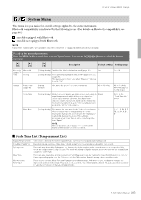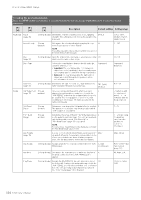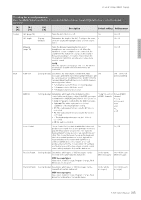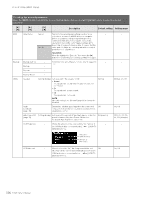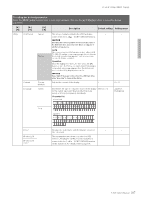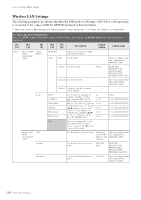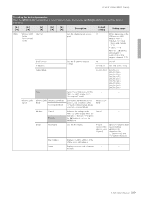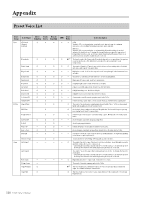Yamaha P-525 P-525 Owners Manual - Page 107
Operation, Character list
 |
View all Yamaha P-525 manuals
Add to My Manuals
Save this manual to your list of manuals |
Page 107 highlights
Detailed Settings (MENU Display) To call up the desired parameter: Press the [MENU] button several times to select System menu, then use the [6]/[%]/[-]/[3] buttons to select the desired parameter. [3] [3] [3] [-] [-] [-] Description Default setting Setting range Utility USB Format Cancel This lets you format or initialize the USB flash drive - - connected to the [ ] (USB TO DEVICE) terminal. NOTICE Executing the Format operation will delete all data saved in the USB flash drive. Save important data to a computer or another storage device. Execute NOTE When connecting the USB flash drive to the [ ] (USB TO DEVICE) terminal, a message prompting you to execute the Format operation may appear. If such a case occurs, execute the Format operation. Operation Move the highlight to "Execute," then press the [3] button to start the Format operation. After Formatting is completed, a message appears then the instrument returns to the Utility display after a while. NOTICE Never turn off the power or disconnect the USB flash drive while "Executing" is shown in the display. Contrast (Pop-up window) Adjusts the contrast of the display. 0 -5 - +5 Language System Determines the type of characters shown on the display International for the System (general indication other than Song name) and Song (Song name) individually. Character list International Japanese, International Song Japanese Version - Displays the model name and the firmware version of - - this instrument. Wireless LAN Wireless LAN Option These parameters are shown only when the USB wireless LAN adaptor UD-WL01 (sold separately) is connected to the [ ] (USB TO DEVICE) terminal on this instrument. For details, refer to page 108. 107 P-525 Owner's Manual