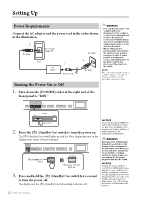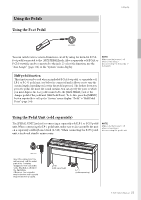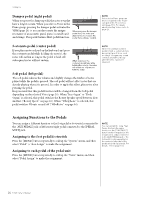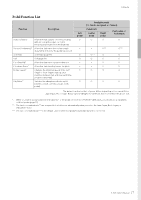Yamaha P-525 P-525 Owners Manual - Page 17
Pedal Function List, Function, Description, Available pedal, Can be assigned, ×: Cannot, Pedal Unit
 |
View all Yamaha P-525 manuals
Add to My Manuals
Save this manual to your list of manuals |
Page 17 highlights
Setting Up Pedal Function List Function Description Sustain (Switch) A function that sustains the notes you play while pressing the pedal, even after releasing your fingers from the keyboard Sustain (Continuous)* A function that varies the sustain length depending on how far the pedal is pressed Sostenuto Sostenuto (page 16) Soft Soft (page 16) PitchBend Up* A function that smoothly raises the pitch PitchBend Down* A function that smoothly lowers the pitch Rotary Speed** Changes the rotational speed of the Jazz Organ or Rock Organ rotary speaker (switches between fast and slow each time you press the pedal) VibeRotor** Switches the vibraphone vibrato on/off (switches on/off each time you press the pedal) Left pedal Available pedal (: Can be assigned, ×: Cannot) Pedal Unit Center pedal Right pedal Foot pedal or Footswitch × × *** *** × × × × *** The default function for the Left pedal differs depending on the current Voice. Jazz Organ, Rock Organ: Rotary Speed, Vibraphone: VibeRotor, Voices other than the above: Soft *: When you want to assign a function indicated by * to the pedal connected to the [AUX PEDAL] jack, you should use a separately sold foot pedal (page 15). **: The functions marked with ** are assigned to the Left pedal automatically when you select the Jazz Organ, Rock Organ, or Vibraphone Voice. ***: The functions marked with *** is the default function when foot pedal/footswitch/pedal unit is connected. 17 P-525 Owner's Manual