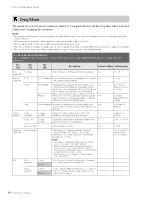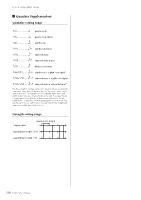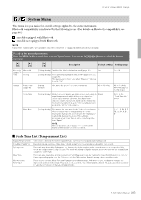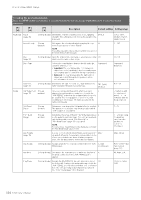Yamaha P-525 P-525 Owners Manual - Page 99
Press the [MENU] button several times to select Song menu, then use
 |
View all Yamaha P-525 manuals
Add to My Manuals
Save this manual to your list of manuals |
Page 99 highlights
Detailed Settings (MENU Display) To call up the desired parameter: Press the [MENU] button several times to select "Song" menu, then use the [6]/[%]/[-]/[3] buttons to select the desired parameter. [3] [3] [3] [-] [-] [-] Description Default setting Setting range File Move* Cancel Moves a MIDI Song to a different location. For details - - (page 69) about Song types which can be moved, refer to Execute page 66. - - MIDI to Audio* Cancel Converts a MIDI Song to an Audio file. For details about - - (page 70) Song types which can be converted, refer to page 66. Execute - - Rename (Setting display) Edits a Song name. For details about Song types which - - (page 71) can be renamed, refer to page 66. Edit* Quantize Quantize Strength Execute The Quantize function allows you to align all the notes in 1/16 the current MIDI Song to the correct timing, such as 8th note or 16th note. 1. Set the Quantize value to the smallest notes in the MIDI Song. 100% 2. Set the Strength value which determines how strongly the notes will be quantized. 3. Move the highlight to "Execute" then press the [3] button to actually change the MIDI Song data. - Refer to "Quantize setting range." (page 100) 0% - 100% Refer to "Strength setting range." (page 100) - Track Delete Track Execute Deletes a specific track data of the current MIDI Song. 1. Select the desired track to be deleted. 2. Move the highlight to "Execute," then press the [3] button to actually delete the specified track data. Track 1 - Track 1 - Track 16 - Tempo Change Cancel Changes the tempo value of the current MIDI Song as Differs depending - data. Before calling up the "Song" menu display, set the on the Song desired Tempo value for changing. Execute Move the highlight to "Execute," then press the - - [3] button to actually change the Tempo value as MIDI Song data. Voice Change Track Execute Changes the Voice of a specific track in the current MIDI Song to the current Voice as data. 1. Select a track of which the Voice will be changed. 2. Move the highlight to "Execute," then press the [3] button to actually change the Voice as MIDI Song data. Track 1 - Track 1 - Track 16 - Others* Quick Play - This parameter enables you to specify whether a Song On that starts from the middle of a bar, or a Song with a silence prior to the first note, should be played from the first note or from the top of the bar (rest or blank). This parameter is useful for a MIDI Song that starts with a short one-or two-beat pick-up or lead-in. On, Off Track Listen Track Start This lets you play back only the selected Track to listen to its contents. To do this, select a Track, move the highlight to "Start," then press and hold the [3] button to start playback from the first note. Playback continues while holding the [3] button. Track 1 Track 1 - Track 16 Play Track - This parameter enables you to specify the tracks for All playing back on this instrument. When "1&2" is selected, only tracks 1 and 2 will be played back, while tracks 3 to 16 will be transmitted via MIDI. When "All" is selected, all tracks will be played back on this instrument. All, 1&2 NOTE Tempo of Song playback can be set on the display called up by pressing the [TEMPO] button. For instructions, refer to page 47. 99 P-525 Owner's Manual