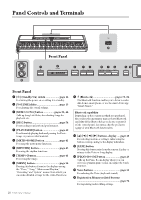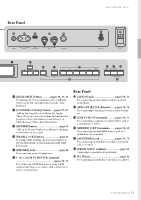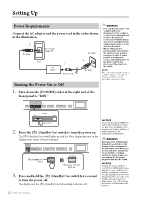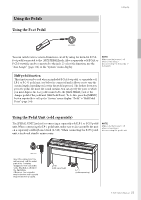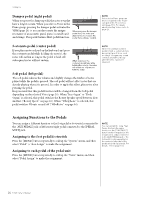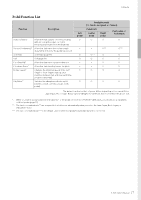Yamaha P-525 P-525 Owners Manual - Page 15
Using the Pedals, Using the Pedal Unit sold separately
 |
View all Yamaha P-525 manuals
Add to My Manuals
Save this manual to your list of manuals |
Page 15 highlights
Using the Pedals Using the Foot Pedal Setting Up You can switch various selected functions on/off by using the included FC3A foot pedal connected to the [AUX PEDAL] jack. Also a separately sold FC4A or FC5 footswitch can be connected to the jack. To select the function, use the "Aux Assign" (page 104) in the "System" menu display. NOTE Make sure that power is off when connecting or disconnecting the foot pedal or footswitch. Half-pedal function This function can be used when an included FC3A foot pedal or separately sold LP-1 or FC-35 pedal unit (see below) is connected and it allows you to vary the sustain length depending on how far the pedal is pressed. The farther down you press the pedal, the more the sound sustains. You can specify the point to which you must depress the foot pedal connected to the [AUX PEDAL] jack or the damper pedal of the pedal unit (Half Pedal Point). To do this, press the [MENU] button repeatedly to call up the "System" menu display: "Pedal" → "Half Pedal Point" (page 104). Using the Pedal Unit (sold separately) The [PEDAL UNIT] jack is for connecting a separately sold LP-1 or FC35 pedal unit. When connecting the LP-1 pedal unit, make sure to also assemble the unit on a separately sold keyboard stand (L-515). When connecting the FC35 pedal unit, a keyboard stand is unnecessary. NOTE Make sure that power is off when connecting or disconnecting the pedal unit. Insert the connector of the unit securely until the metal part of the cord plug disappears from view in the same direction as shown in the illustration. Otherwise, the connector may be broken and the pedal may not function properly. L-515 (sold separately) LP-1 (sold separately) 15 P-525 Owner's Manual