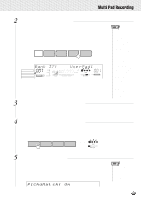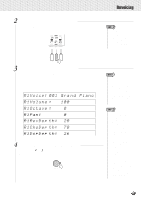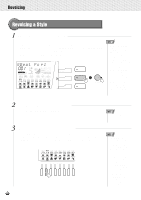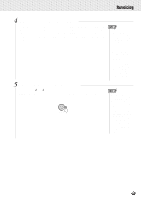Yamaha PSR-630 Owner's Manual - Page 114
Revoicing a Style
 |
View all Yamaha PSR-630 manuals
Add to My Manuals
Save this manual to your list of manuals |
Page 114 highlights
,,QQ,,QQRev,,QQoicing,,QQ,,QQ,,QQ,,QQ,,QQ,,QQ,,QQ,,QQ,,QQ,,QQ,,QQ,,QQ,,QQ Revoicing a Style 1 Select the STYLE REVOICE Mode While the STYLE menu and the style you want to revoice are selected, press the [REVOICE] button (actually, the order here is not important: you can also press the [STYLE] button after pressing the [REVOICE] button). The [REVOICE] button indicator will light and the RHYTHM 1 track will be bracketed by two horizontal bars (i.e. the RHYTHM 1 track is initially selected for revoicing). 8Beat Po p1 Sra 001 STYLE DISK SONG 116 100 TEMPO AB REPEAT ONE TOUCH SETTING 000 TRANSPOSE ACMP/SONG VOLUME 1 2 3 4 FREEZE REGISTRATION MEMORY MULTI DIGITALEQ EFFECT REVERB VARIATION CHORUS DSP HARMONY SYNCSTOP 1 2 3 4 5 6 7 8 9 219 219 355 337 339 406 228 362 888 VOICE STYLE RHYTHM RHYTHM BASS CHORD CHORD PAD PHRASE PHRASE MELODY 1 2 1 2 1 2 1 SONG VOICE STYLE SONG REVOICE • The STYLE REVOICE mode can even be selected by pressing the [REVOICE] button while an accompaniment is playing. • The STYLE REVOICE mode cannot be selected while one of the record modes is engaged. • The STYLE REVOICE mode cannot be selected while a voice is being revoiced during song playback. • The Registration Memory Freeze function will automatically be turned on when entering the Style Revoice Mode. 2 Select the Section(s) to be Revoiced Press INTRO, MAIN A/B or ENDING button(s) to select the section(s). 3 If Necessary Select a Track to Revoice Use the TRACK buttons to select the accompaniment track you want to revoice: RHYTHM 1, RHYTHM 2, BASS, CHORD 1, CHORD 2, PAD, PHRASE 1, or PHRASE 2. The selected tracks will be bracketed by two horizontal bars. 1 2 3 4 5 6 7 8 9 219 219 355 337 339 406 228 362 888 RHYTHM RHYTHM BASS CHORD CHORD PAD PHRASE PHRASE MELODY 1 2 1 2 1 2 1 ACCOMPANIMENT TRACK 1 2 3 4 5 6 7 8 • Style revoicing affects all sections of the selected style. • The TRACK button below the selected track can be used to turn the track on or off. Make sure that the track is turned on if you want to monitor the sound while revoicing. • Only drum kits (see page 19) can be selected for the RHYTHM 1 track. • Any voice can be selected for the RHYTHM 2 track, but please note that the RHYTHM 2 track is not affected by the AUTO ACCOMPANIMENT feature. • The OCTAVE parameter and the DSP depth cannot be edited in the STYLE REVOICE mode. 112