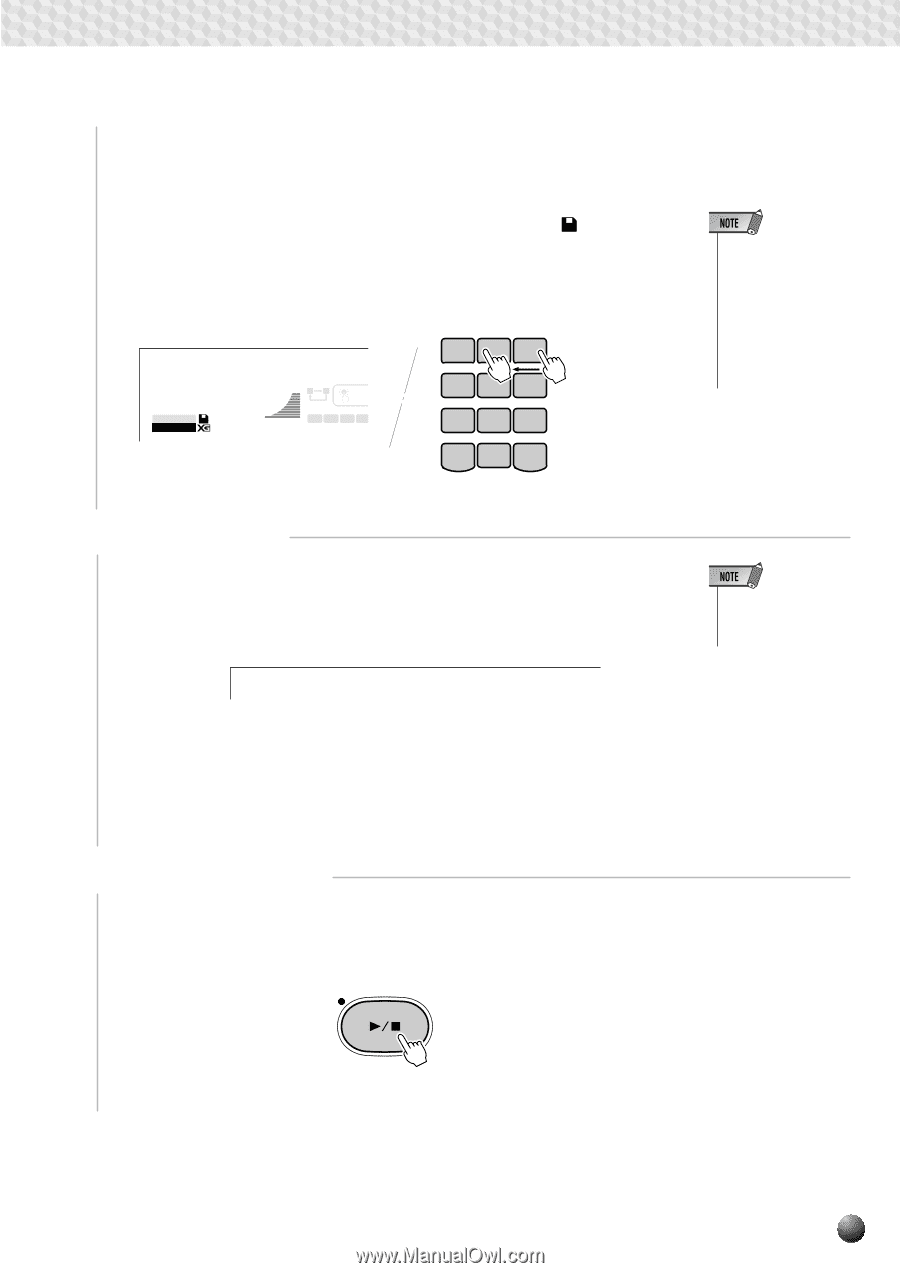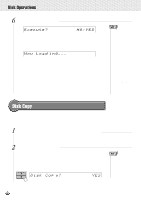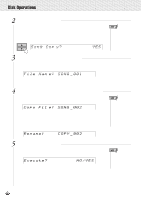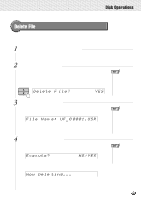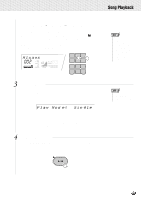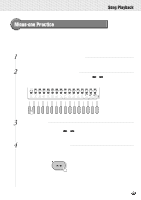Yamaha PSR-630 Owner's Manual - Page 79
Always, Select Play Mode, Start/Stop the Song
 |
View all Yamaha PSR-630 manuals
Add to My Manuals
Save this manual to your list of manuals |
Page 79 highlights
,,QQ,,QQ,,QQ,,QQ,,QQ,,QQ,,QQ,,QQ,,QQ,,QQ,,QQ,,QQSo,,QQngPla,,QQybac,,QQk ,,QQ The songs will be displayed in sequence, as follows: Demo Song (001) m Disk Song (001) m Demo Song (001).... q Selecting a Disk Song Quickly When selecting a Demo Song, hold the [3] button down until the DISK icon lights, then enter the Disk Song number using the [1]-[0] number buttons. Example) Selecting Disk Song number 2 Press [3] and hold until the DISK icon lights Press [2] Always d 002 STYLE DISK SONG 116 100 TEMPO AB REPEAT ONE TOUCH SETTING 000 TRANSPOSE ACMP/SONG VOLUME 1234 FREEZE REGISTRATION MEMORY 1 2 3 4 5 6 7 8 9 - / NO 0 + / YES • Song data of a certain commercially available song disk may use the voices which are not built in the PSR-730/630. In this case nothing will be shown on the voice number display of the appropriate track. 3 Select Play Mode Press the SUB MENU [v] and [w] buttons so that "Play Mode" appears on the display. On the right of the top line of the display, the current play mode will be displayed. Use the [-] and [+] buttons, or the Data Dial to select the play mode for playback. • Selecting "All" here cancels the Next song setting (see page 82). Play Mod e: Sin gle Single Play through the selected song, then stop. All Continue playback through all the songs on the floppy disk. If there is no floppy disk inserted in the drive, this setting will be ignored. 4 Start/Stop the Song Press the [START/STOP] button, and start playback of the song. To stop playback part way through the song, press the [START/STOP] button one more time. START / STOP 77