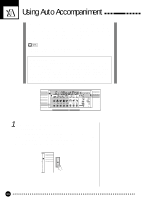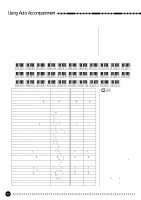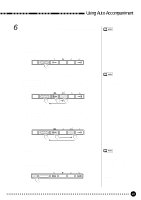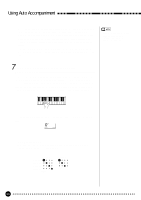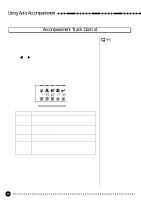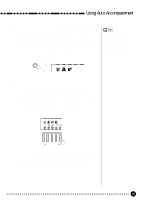Yamaha PSR-A3 Owner's Manual - Page 35
Set the Tempo, Select a Style
 |
View all Yamaha PSR-A3 manuals
Add to My Manuals
Save this manual to your list of manuals |
Page 35 highlights
Using Auto Accompaniment 4 Select a Style ...The PSR-A3 has 140 styles that can be selected by using either the [-/ NO] and [+/YES] buttons, the number buttons or the data dial (these controls function in the same way as for voice selection - see page 12). The styles are listed in the STYLE list printed at the top of the instrument's control panel. The number and name of the currently selected style appears on the top line of the display while the STYLE function is selected. • See page 65 for details on selecting cartridge styles. 5 Set the Tempo ...When you select a different style while the accompaniment is not playing, the "default" tempo for that style is also selected, and the tempo is displayed to the right of the metronome icon "TEMPO" in quarter-note beats per minute. If the accompaniment is playing and the One Touch Setting function is OFF (page 42), the same tempo is maintained even if you select a different style. You can change the tempo to any value between 32 and 280 beats per minute, however, by using TEMPO [v] and [w] buttons. Press either button briefly to decrement or increment the tempo value by one, or hold the button for continuous decrementing or incrementing. The default tempo for the selected style can be recalled at any time by pressing both the TEMPO [v] and [w] buttons simultaneously. RESET TEMPO 118 TEMPO You can also use the CURSOR buttons to select the tempo value in the display, and then use the [-/NO] and [+/YES] buttons, the number buttons or the data dial to set the tempo value as required. In this case the [-/NO] and [+/YES] buttons can be pressed simultaneously to recall the default tempo. This can be done either before the accompaniment is started or while it is playing. CURSOR • In this case, three-digit numbers (i.e. "100" through "280") are entered by first pressing and holding the [1] or [2] button until "1" or "2" appears in the hundreds position on the display, then pressing the remaining two digits in sequence. 118 TEMPO 7 8 9 0 -/NO +/YES 34