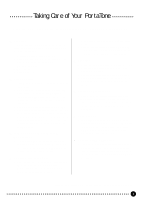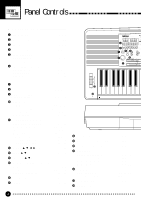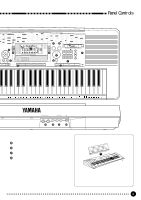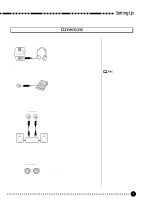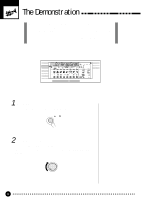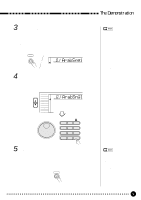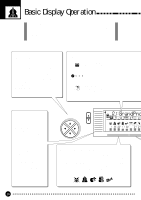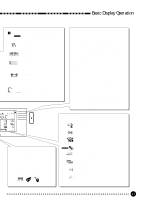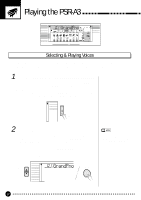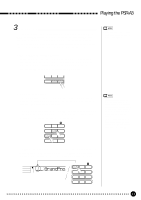Yamaha PSR-A3 Owner's Manual - Page 9
The Demonstration - styles
 |
View all Yamaha PSR-A3 manuals
Add to My Manuals
Save this manual to your list of manuals |
Page 9 highlights
The Demonstration Once you've set up your PSR-A3, try listening to the pre-programmed demonstration songs - they'll give you a good idea of what the PSR-A3 can do! A total of 29 demo songs are provided - songs 01 through 04 play arabic demonstration songs, songs 05 through 21 demonstrate several of the instrument's voices and songs 22 through 29 demonstrate a range of accompaniment styles. VOICE STYLE SONG REGIST MEMORY MULTI PAD DUAL VOICE SPLIT VOICE HARM/ ECHO OVERALL DIGITAL EFFECT 801 ArabSng1 BEAT REGIST OTS 118 10 a01 TEMPO TRANSPOSE MEASURE REPEAT CHORD RHYTHM 1 ON / OFF BASS CHORD 1 PAD PHRASE ACCOMP MELODY MELODY 1 1 2 MINUS ONE REC REC REC REVERB VOICE 1 135102117130 101101 CHORUS VOL DSP TOUCH DUAL HARMONY SUSTAIN ACCOMP TRACK SONG TRACK NORMAL SPLIT SINGLE FINGERED 1 Switch ON ...Turn the power ON by pressing the [POWER] switch. POWER ON / OFF 2 Set an Initial Volume Level ...Turn the [MASTER VOLUME] control up (clockwise) about a quarterturn from its minimum position. You can re-adjust the [MASTER VOLUME] control for the most comfortable overall volume level after playback begins. MASTER VOLUME MIN MAX 8