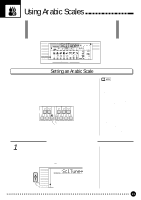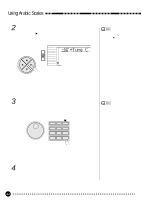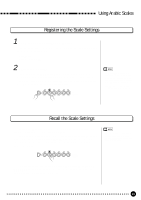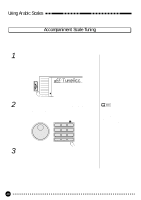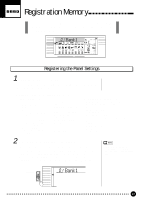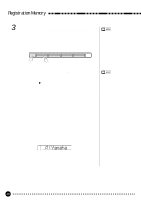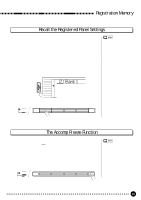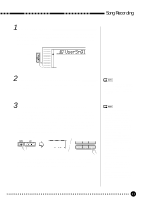Yamaha PSR-A3 Owner's Manual - Page 47
Accompaniment Scale Tuning, Using Arabic Scales
 |
View all Yamaha PSR-A3 manuals
Add to My Manuals
Save this manual to your list of manuals |
Page 47 highlights
Using Arabic Scales Accompaniment Scale Tuning The Scale Setting feature of the specific note for the accompaniment can also be turned ON by pressing the [SCALE SETTING] button. If you want to change the tuning of the accompaniment with playing the tuned melody, turn the Accompaniment Scale Tuning to ON in the OVERALL function group. 1 Select the Accompaniment Scale Tuning Function Press the [FUNCTION] button to the left of the display as many times as necessary until the arrowhead in the display appears next to "OVERALL" in the function list to the left of the display and use the cursor [v] and [w] buttons to select "TuneAcc", the Accompaniment Scale Tuning function. FUNCTION VOICE STYLE SONG REGIST MEMORY MULTI PAD DUAL VOICE SPLIT VOICE HARM/ ECHO OVERALL DIGITAL EFFECT oFF TuneAcc 2 Turn the Accompaniment Scale Tuning ON/OFF Use the [-/NO] and [+/YES] buttons or the data dial to turn the Accompaniment Scale Tuning OFF or ON. The tuned accompaniment will be played when turned ON. 1*- - * 1 2 3 4 5 6 7 8 9 0 -/NO +/YES • The Accompaniment Scale Tuning function is always turned OFF, whenever the power switch is turned ON. • When the Accompaniment Scale Tuning is turned ON, the base note and chord voices for the Stop Accompaniment function (see page 37) are also tuned. 3 Exit ...Press the [VOICE] button or select a different function to exit from the OVERALL function. 46