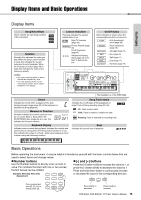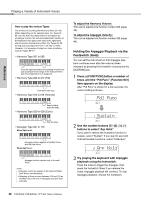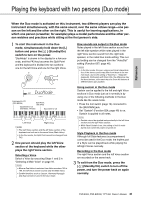Yamaha PSR-EW300 PSR-E363 PSR-EW300 YPT-360 Owners Manual - Page 20
Pdl Func, Sustain, Arp Hold, Holding the Arpeggio Playback via the, Footswitch Hold
 |
View all Yamaha PSR-EW300 manuals
Add to My Manuals
Save this manual to your list of manuals |
Page 20 highlights
Reference Playing a Variety of Instrument Voices How to play the various Types The method of sounding the Harmony effect (01-26) differs depending on the selected type. For Types 01- 05, turn the Auto Accompaniment on and play it by pressing a chord in the auto accompaniment section of the keyboard, then play some keys in the right-hand side to produce the Harmony effect. For Types 06-26, turning auto accompaniment on or off has no effect. However, it is necessary to play two notes simultaneously for Types 06-12. • Harmony Type 001 to 005 Press the right-hand keys while playing chords in the auto accompaniment range of the keyboard when Auto Accompaniment is on (page 22). • Harmony Type 006 to 012 (Trill) Hold down two keys. • Harmony Type 013 to 019 (Tremolo) Keep holding down the keys. • Harmony Type 020 to 026 (Echo) Play the keys. • Arpeggio Type 027 to 176 When Split is off: Arpeggio function applies to the Main Voice and the Dual Voice. When Split is on: Arpeggio function applies only to the split Voice. NOTE • Arpeggio cannot be applied to the Split and Main/ Dual Voices simultaneously. • Selecting a Voice number between 226 and 235 as the Main Voice will turn on Arpeggio and Split automatically. To adjust the Harmony Volume: This can be adjusted via Function number 029 (page 46). To adjust the Arpeggio Velocity: This can be adjusted via Function number 030 (page 46). Holding the Arpeggio Playback via the Footswitch (Hold) You can set the instrument so that Arpeggio playback continues even after the note has been released, by pressing the footswitch connected to the [SUSTAIN] jack. 1 Press a [FUNCTION] button a number of times until the "Pdl Func" (Function 031) item appears on the display. After "Pdl Func" is shown for a few seconds, the current setting is shown. Pdl Func 031 1 Sustain 031 2 Use the number buttons [1]-[3], [+], [-] buttons to select "Arp Hold." If you want to restore the footswitch function to sustain, select "Sustain." If you want to use both hold and sustain functions, select "Hold+Sus." 2 Arp Hold 031 3 Try playing the keyboard with Arpeggio playback using the footswitch. Press the notes to trigger the Arpeggio, then press the footswitch. Even if you release the notes, Arpeggio playback will continue. To stop Arpeggio playback, release the footswitch. 20 PSR-E363, PSR-EW300, YPT-360 Owner's Manual