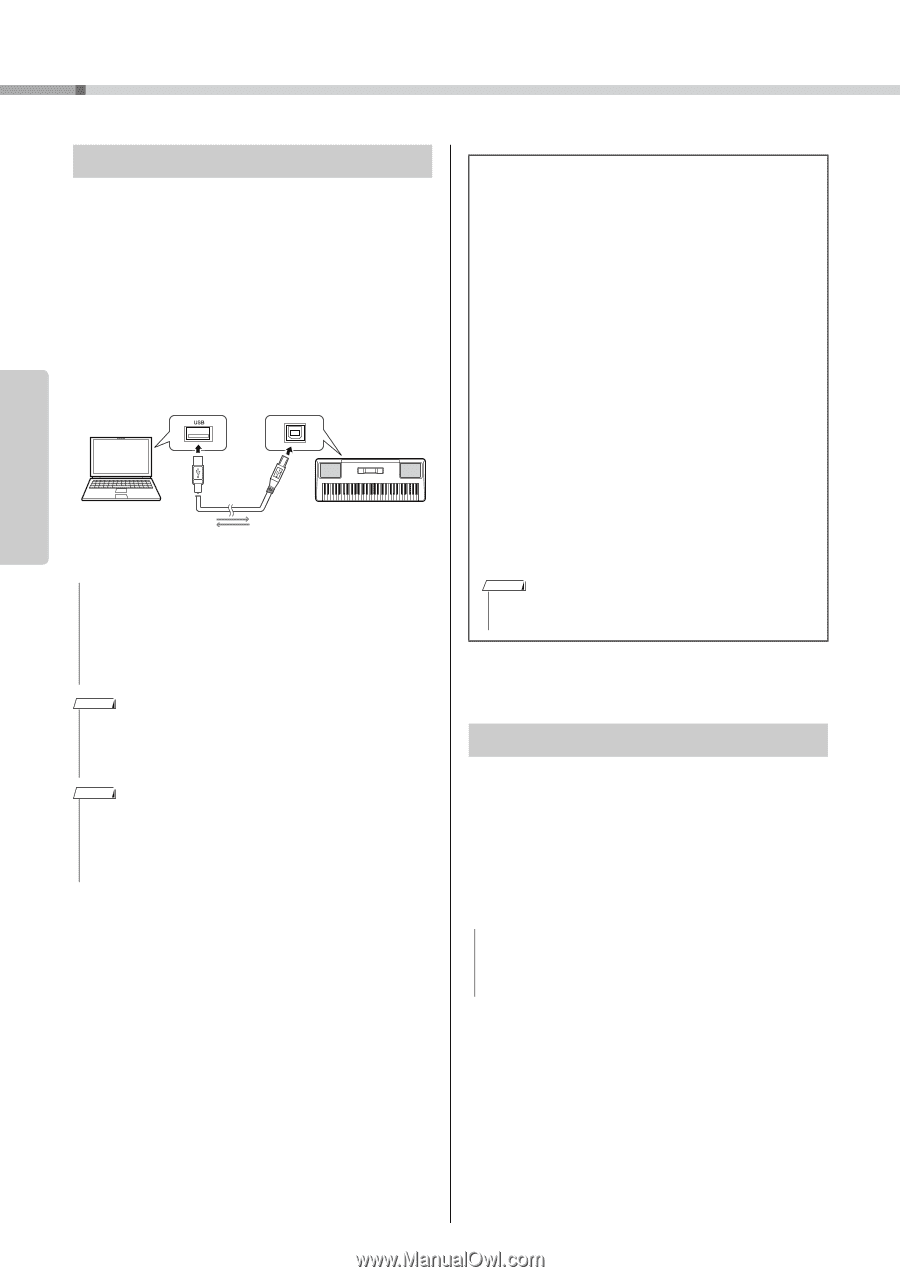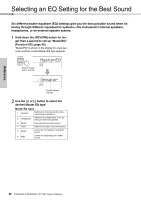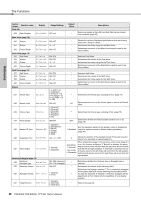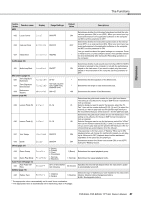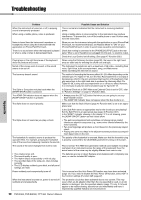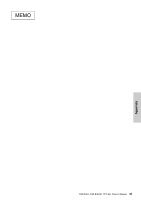Yamaha PSR-EW300 PSR-E363 PSR-EW300 YPT-360 Owners Manual - Page 48
Using with a Computer or iPhone/iPad, Connecting to a computer, Connecting an iPhone/iPad
 |
View all Yamaha PSR-EW300 manuals
Add to My Manuals
Save this manual to your list of manuals |
Page 48 highlights
Reference Using with a Computer or iPhone/iPad Connecting to a computer Connecting the [USB TO HOST] terminal of this instrument and the computer via a USB cable allows you to transmit/receive MIDI and Audio data (USB Audio) to/from the computer. For details on using a computer with this instrument, refer to the online PDF manual (page 8) "Computer-related Operations." The [MASTER VOLUME] dial setting on this instrument does not affect the signal output to USB Audio. USB terminal [USB TO HOST] terminal computer USB cable instrument NOTICE • Use an AB type USB cable of less than 3 meters. USB 3.0 cables cannot be used. • If you are using a DAW (digital audio workstation) with this instrument, set the Audio Loop Back (page 47) to OFF. Otherwise, a loud sound may occur, depending on the settings of the computer or the application software. NOTE • If you transfer the Style file from the computer to this instrument, you need to register it to this instrument for Style playback. For details, refer to the "Registering a Style File" on page 23. NOTE • Song, Style and keyboard performance data are transmitted to an external device via MIDI by playing the Song or Style, or by playing the keyboard. As for Songs, only User Song data can be transmitted to an external device via MIDI by playing back the Song. Files that can be transferred from a computer to this instrument (and vice versa). • Song: (.mid) SMF format 0/1 Song files created on an external device such as other instrument or a computer can be transferred between the computer and this instrument. User Song recorded on this instrument cannot be transferred to a computer as a single file, but can be stored as a part of backup file. • Style: (.sty) This instrument doesn't have a function for creating Styles. However, Style files created on another instrument or a computer can be transferred to this instrument from the computer. 50KB is the maximum capacity for one Style file. Style files over this limit are not shown in the display. • Backup File*: PSR-E363.BUP (PSR-E363)/ PSREW300.BUP (PSR-EW300)/ YPT-360.BUP (YPT-360) * Backup parameters (as described in next chapter) other than "Passing Status of Keys to Success" can be transferred and saved to a computer via Musicsoft Downloader as a single Backup file. For details on using a computer with this instrument, refer to the online PDF manual (page 8) "Computerrelated Operations." NOTE • Files that can be transferred to this instrument is up to approx. 1.3MB total for Songs and Styles. Connecting an iPhone/iPad By connecting your iPhone/iPad to the instrument, you can take advantage of various functions. For details on connections, refer to the online PDF manual (page 8) "iPhone/iPad Connection Manual." For information about the compatible smart devices and application tools, access the following page: https://www.yamaha.com/kbdapps/ NOTICE • If you are using a DAW (digital audio workstation) with this instrument, set the Audio Loop Back (page 47) to OFF. Otherwise, a loud sound may occur, depending on the settings of the computer or the application software. 48 PSR-E363, PSR-EW300, YPT-360 Owner's Manual