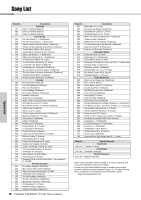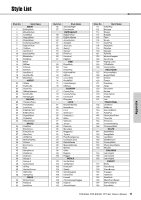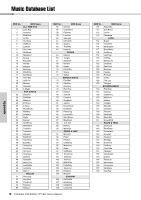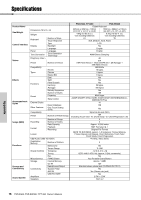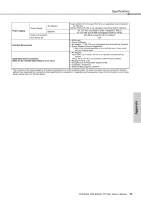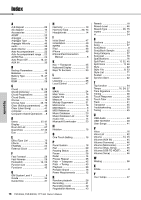Yamaha PSR-EW300 PSR-E363 PSR-EW300 YPT-360 Owners Manual - Page 73
Effect Type List
 |
View all Yamaha PSR-EW300 manuals
Add to My Manuals
Save this manual to your list of manuals |
Page 73 highlights
Effect Type List Harmony Types No. Harmony Type 001 Duet 002 Trio 003 Block 004 Country 005 Octave 006 Trill 1/4 note 007 Trill 1/6 note 008 Trill 1/8 note 009 Trill 1/12 note 010 Trill 1/16 note 011 Trill 1/24 note 012 Trill 1/32 note 013 Tremolo 1/4 note 014 Tremolo 1/6 note 015 Tremolo 1/8 note 016 Tremolo 1/12 note 017 Tremolo 1/16 note 018 Tremolo 1/24 note 019 Tremolo 1/32 note 020 Echo 1/4 note 021 Echo 1/6 note 022 Echo 1/8 note 023 Echo 1/12 note 024 Echo 1/16 note 025 Echo 1/24 note 026 Echo 1/32 note Description If you want to sound one of the harmony types 01-05, play keys to the right side of the Split Point while playing chords in the left side of the keyboard after turning Auto Accompaniment on. One, two or three notes of harmony are automatically added to the note you play. When playing back a Song that includes chord data, harmony is applied whichever keys are played. If you keep holding down two different notes, the notes alternate (in a trill) continuously. (The trill speed differs depending on the selected type.) If you keep holding down a note, the note is repeated continuously. (The repeat speed differs depending on the selected type.) If you play a note, echo is applied to the note played. (The echo speed differs depending on the selected type.) Appendix PSR-E363, PSR-EW300, YPT-360 Owner's Manual 73