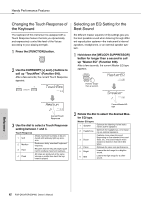Yamaha PSR-EW400 PSR-E453_PSR-EW400 Owners Manual - Page 44
Tuning Each Note to Create an Original Scale, Reference
 |
View all Yamaha PSR-EW400 manuals
Add to My Manuals
Save this manual to your list of manuals |
Page 44 highlights
Scale Tuning Tuning Each Note to Create an Original Scale You can tune the individual notes in cents (a "cent" is 1/100th of a semitone) to create your original scale. 1 Press the [FUNCTION] button. 2 Use the CATEGORY [+] and [-] buttons to call up "TuneNote" (Function 050). After a few seconds, the current note appears. TuneNote 050 5 Rotate the dial to tune the note over a range of -64 to +63. The setting can be reset to the initial default value by pressing the [+/YES] and [-/NO] buttons simultaneously. 6 Repeat steps 2-5 as desired. 7 Memorize the settings here to the Registration Memory as desired (page 35). NOTE • When pressing the [+/YES] and [-/NO] buttons simulta- neously after recalling an original scale memorized to Registration Memory, the scale will return to the original scale registered to Registration Memory, not to the default tune value. • When calling up "Scale" (Function 048) after using individual note scale tuning, "(Edited)" will be shown in the display. However, the edited scale settings will be erased by calling up another scale. For this reason, the edited settings should be memorized to the Registration Memory. C 01 050 Current tuning note 3 Rotate the dial to select the note to be tuned from C, C#, D, Eb, E, F, F#, G, Ab, A, Bb, B. 4 Press the CATEGORY [+] button to call up "Tune" (Function 051). After a few seconds, the tuning value of the note selected in step 3 appears. Tune 051 Tune C 00 051 Tuning value Reference 44 PSR-E453/PSR-EW400 Owner's Manual