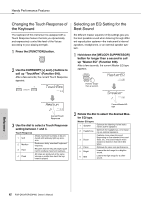Yamaha PSR-EW400 PSR-E453_PSR-EW400 Owners Manual - Page 46
Parameters Assigned to the Knobs
 |
View all Yamaha PSR-EW400 manuals
Add to My Manuals
Save this manual to your list of manuals |
Page 46 highlights
Parameters Assigned to the Knobs This section describes each of the parameters which can be assigned to the Knobs (page 25). z Filter Filter effects shape the sound by allowing only a specified range of frequencies to pass and/or by producing a resonance peak at the filter's "cutoff" frequency. Filter effects can be used to create a range of synthesizer-like sounds. NOTE • These effects are applied only to the Main/Dual Voices played on the keyboard. • Filter effects can sometimes cause distortion in the bass fre- quencies. Knob A: CUTOFF Adjusts the filter's cutoff frequency, and therefore the brightness of the sound. Turning the knob to the left makes the sound more muffled or darker, while turning the knob A to the right makes the sound brighter. Level Cutoff Frequency NOTE • These effects are applied only to the Main/Dual Voices played on the keyboard. c EG (Envelope Generator) Envelope Generator effects determine how the level of the sound varies over time. You can make the attack faster for a more percussive sound or slower for a violin-like sound, for example. Or you can lengthen or shorten the sustain to best match the music you're playing. Level Sustain Level ATTACK DECAY RELEASE Time Frequencies in this range are passed. Frequency Frequencies in this range are cut off. Knob B: RESONANCE Adjusts the amount of Resonance applied at the filter's cutoff frequency. Turning the knob to the right will increases the Resonance to emphasize the frequencies at the cutoff frequency, and thus "strengthens" the perceived effect of the filter. Level Resonance Frequency x Effect Knob A: REVERB Reproduces the acoustic ambience of a concert hall or club. Turning the knob to the right increases the Reverb depth. Knob B: CHORUS Produces a layered "multi-instrument" effect. Turning the knob to the right increases the Chorus depth. 46 PSR-E453/PSR-EW400 Owner's Manual Key Played Key Released Knob A: ATTACK Adjusts the Attack Time (the amount of time it takes the sound to reach maximum level when a key is played). Turning the knob to the right increases the Attack Time, thus slowing down the attack rate. Knob B: RELEASE Adjusts the Release Time (the amount of time it takes for the sound to decay to silence after a key is released). Turning the knob to the right increases the Release Time, thus making a longer sustain. NOTE • These effects are applied only to the Main/Dual Voices played on the keyboard. v Style Filter Same as z. These effects are applied only to Style or Pattern playback. b Volume Balance/Pattern Retrigger Knob A: VOLUME BALANCE Adjusts the volume balance between the audio playback volume from the connected audio device (page 36) or the computer (page 36) and the Song/Style/ Pattern. Turning the knob to the left decreases the external audio volume, while turning it to the right decreases the instrument volume. Reference