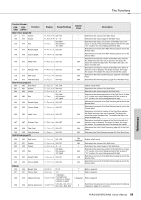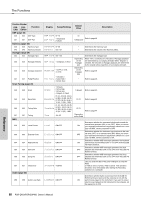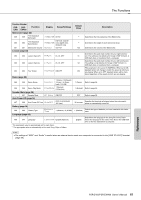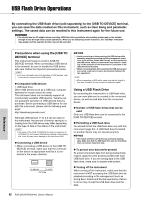Yamaha PSR-EW400 PSR-E453_PSR-EW400 Owners Manual - Page 60
Scale Tuning Function Number
 |
View all Yamaha PSR-EW400 manuals
Add to My Manuals
Save this manual to your list of manuals |
Page 60 highlights
The Functions Function Number PSR- PSRE453 EW400 Function DSP (page 48) 040 040 DSP Type 041 041 DSP Part Harmony (page 23) 042 042 Harmony Type 043 043 Harmony Volume Arpeggio (page 24) 044 044 Arpeggio Type 045 045 Arpeggio Velocity 046 046 Arpeggio Quantize 047 047 Pedal Function Scale Tuning (page 43) 048 048 Scale 049 049 Base Note 050 050 Tuning Note 051 MIDI 051 Tuning 052 052 Local Control 053 053 External Clock 054 054 Keyboard Out 055 055 Style Out 056 056 Song Out 057 057 Initial Send Audio (page 36) 058 058 Audio Loop Back Display Range/Settings Default Value Description DSP Type 01-10 DSP Part 1 (Keyboard) 2 (Style) 01 Refer to page 48. 1 (Keyboard) HarmType 01-26 HarmVol 000-127 * Determines the Harmony type. * Determines the volume of the Harmony effect. ARP Type 001-150 ARP Velo 1 (Original), 2 (Thru) Quantize 1 (OFF), 2 (1/8), 3 (1/16) 1 (Sustain) / Pdl Func 2 (Arp Hold) / 3 (Hold+Sus) * Depending on the Arpeggio type Depending on the Arpeggio type Determines the Arpeggio type. When "Thru" is selected, the velocities of Arpeggio playback are determined by your playing strength. When "Original" is selected, the velocities of Arpeggio playback are determined by the original setting regardless of your playing strength. Refer to page 49. * Refer to page 49. Scale BaseNote TuneNote Tune 1 (Equal), 2 (Pure Maj), 3 (Pure min), 4 (Bayat), 5 (Rast) 01 (C), 02 (C#), 03 (D), 04 (Eb), 05 (E), 06 (F), 07 (F#), 08 (G), 09 (Ab), 10 (A), 11 (Bb), 12(B) 01 (C), 02 (C#), 03 (D), 04 (Eb), 05 (E), 06 (F), 07 (F#), 08 (G), 09 (Ab), 10 (A), 11 (Bb), 12(B) -64-63 1 (Equal) 01 (C) 01 (C) Depending on the Scale Refer to page 43. Refer to page 43. Refer to page 44. Local ON/OFF ExtClock ON/OFF KbdOut ON/OFF StyleOut ON/OFF SongOut ON/OFF InitSend YES/NO ON OFF ON OFF OFF - Determines whether the instrument's keyboard controls the internal tone generator (ON) or not (OFF). When you record your keyboard performance to application software on a computer via MIDI, set this parameter to OFF. Determines whether the instrument synchronizes to the internal clock (OFF) or an external clock (ON). When you record your keyboard performance to application software on a computer via MIDI, set this parameter to ON. Determines whether MIDI messages generated via keyboard performance are transmitted (ON) or not (OFF) from the [USB TO HOST] terminal. Determines whether MIDI messages generated via Style playback are transmitted (ON) or not (OFF) from the [USB TO HOST] terminal. Determines whether MIDI messages generated via Song playback are transmitted (ON) or not (OFF) from the [USB TO HOST] terminal. Lets you send the data of the panel settings to a computer. Press [+/YES] to send, or press [-/NO] to cancel. This operation should be done immediately after starting the Recording operation on a computer. LoopBack ON/OFF Determines whether Audio sound input from the [USB TO HOST] terminal is returned to the computer or not with the ON performance played on the instrument. If you want to output only the sound played on this instrument to the computer, set this parameter to OFF. 60 PSR-E453/PSR-EW400 Owner's Manual Reference