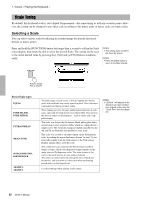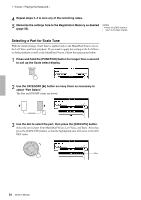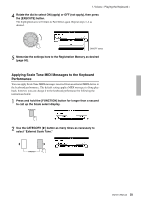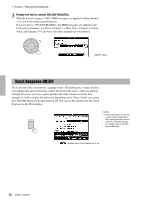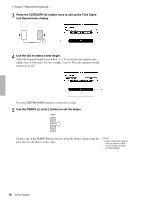Yamaha PSR-S650 Owner's Manual - Page 25
Applying Scale Tune MIDI Messages to the Keyboard, Performance, select External Scale Tune.
 |
View all Yamaha PSR-S650 manuals
Add to My Manuals
Save this manual to your list of manuals |
Page 25 highlights
1. Voices - Playing the Keyboard - 4 Rotate the dial to select ON (apply) or OFF (not apply), then press the [EXECUTE] button. The highlighted area will return to Part Select again. Repeat steps 3-4 as desired. ON/OFF status 5 Memorize the settings here to the Registration Memory as desired (page 50). Applying Scale Tune MIDI Messages to the Keyboard Performance You can apply Scale Tune MIDI messages received from an external MIDI device to the keyboard performance. The default setting applies MIDI messages to Song playback; however, you can change it to the keyboard performance by following the instructions below. 1 Press and hold the [FUNCTION] button for longer than a second to call up the Scale select display. 2 Use the CATEGORY [>] button as many times as necessary to select "External Scale Tune." Owner's Manual 25