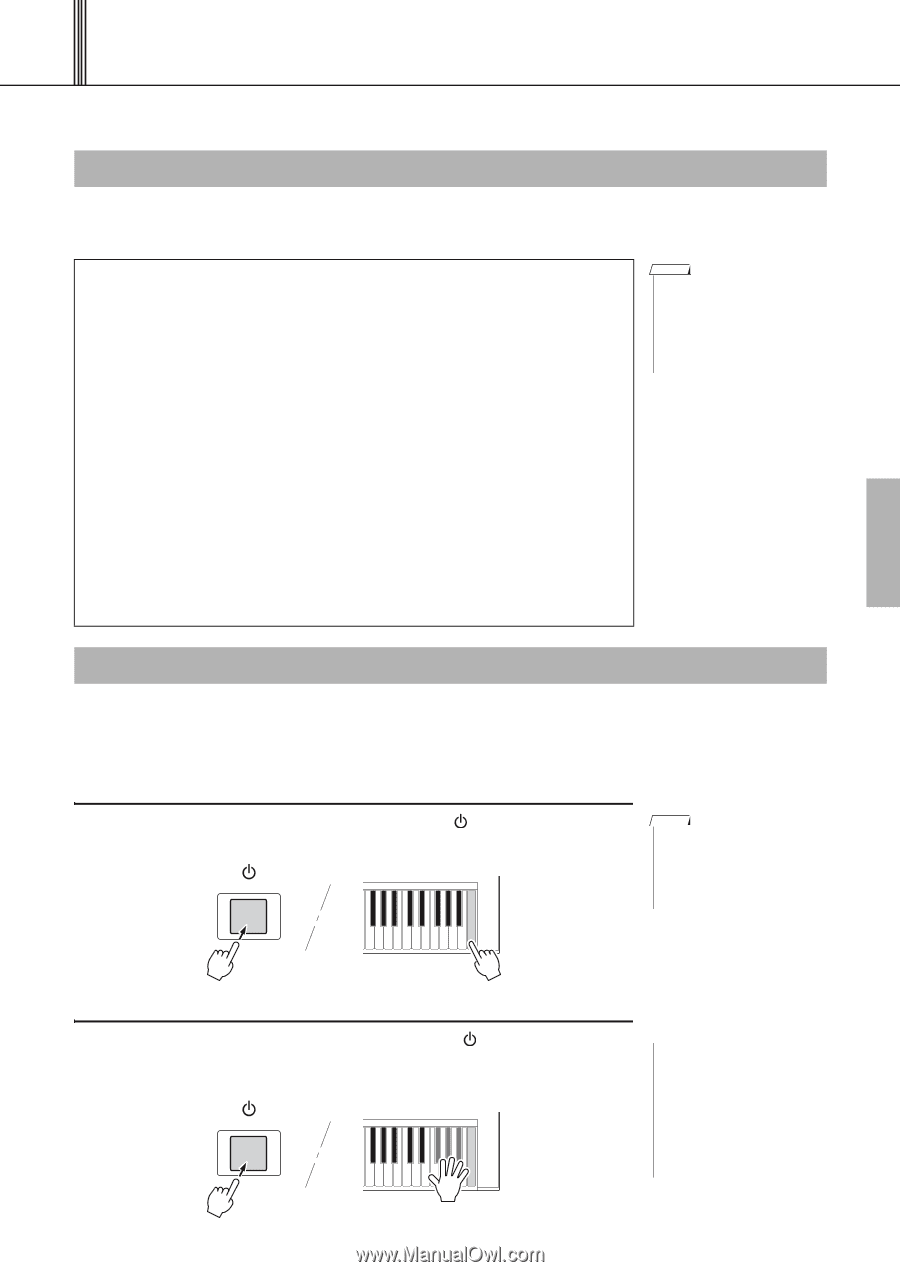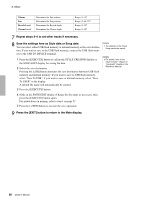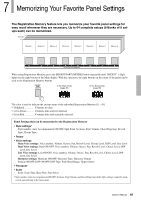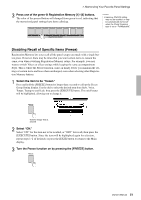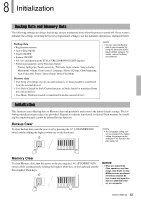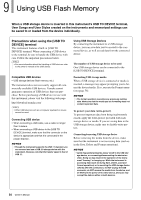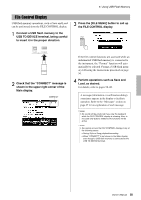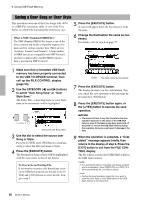Yamaha PSR-S650 Owner's Manual - Page 53
Initialization, Backup Data and Memory Data - expansion packs
 |
View all Yamaha PSR-S650 manuals
Add to My Manuals
Save this manual to your list of manuals |
Page 53 highlights
8 Initialization Backup Data and Memory Data The following settings are always backed up, and are maintained even when the power is turned off. If you want to initialize the settings (restoring the factory programmed settings), use the Initialize operation as explained below. Backup data • Registration memory • Auto Fill In On/Off • Touch ON/OFF • Sustain ON/OFF • File save destination in the STYLE CREATOR/SONG EDIT displays • Following parameters in the Function display: Tuning, Split point, Touch sensitivity, TG mode, Style volume, Song volume, Metronome volume, Demo cancel, Language, Master EQ type, Chord fingering, Auto Power Off, Freeze, Demo Group, Demo Play Mode Memory data • User Song (recordings of your own performances, or Songs loaded or transferred from the external device) • User Style (Created by Style Creator function, or Styles loaded or transferred from the external device) • User Music Database (loaded or transferred from the external device) NOTE • You can save the Backup data to your computer, by using the Musicsoft Downloader (MSD) software. For details, refer to the Reference Manual. Initialization This function erases Backup data or Memory data independently and restores the initial default settings. The following initialization procedures are provided. Expansion contents transferred to internal flash memory by installing the expansion pack cannot be deleted by this function. Backup Clear To clear backup data, turn the power on by pressing the [ ] (STANDBY/ON) switch while holding the highest white key on the keyboard. NOTE • The Language setting cannot be restored to the default setting. Language can be changed in the Function display (page 12). Memory Clear To clear Memory data, turn the power on by pressing the [ ] (STANDBY/ ON) switch while simultaneously holding the highest white key on the keyboard and the three highest black keys. NOTICE • When you execute the Clear operation, any User Songs, User Styles or User MDBs you have purchased will also be cleared. Be sure to save any important data to a USB flash memory or a computer. Owner's Manual 53