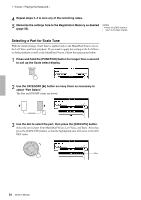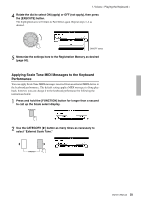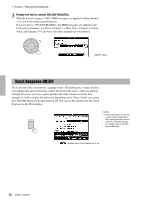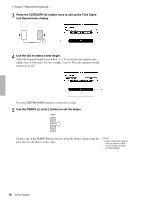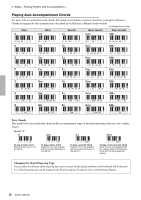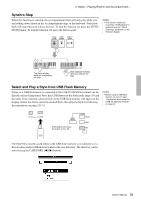Yamaha PSR-S650 Owner's Manual - Page 28
Press the CATEGORY, button once to call up the Time Signa, ture Denominator display.
 |
View all Yamaha PSR-S650 manuals
Add to My Manuals
Save this manual to your list of manuals |
Page 28 highlights
1. Voices - Playing the Keyboard - 3 Press the CATEGORY [>] button once to call up the Time Signature Denominator display. 3 4 Use the dial to select a beat length. Select the required length for each beat: 2, 4, 8, or 16 (half note, quarter note, eighth note, or 16th note). For this example, select 4. The time signature should now be set to 3/4. 4 Press the [METRONOME] button to confirm the settings. 5 Use the TEMPO [+] and [-] buttons to set the tempo. Or press any of the TEMPO buttons once to call up the Tempo setting in the display, then use the dial to set the value. NOTE • Other metronome settings such as Volume or Bell sound can be set in the Function display. 28 Owner's Manual
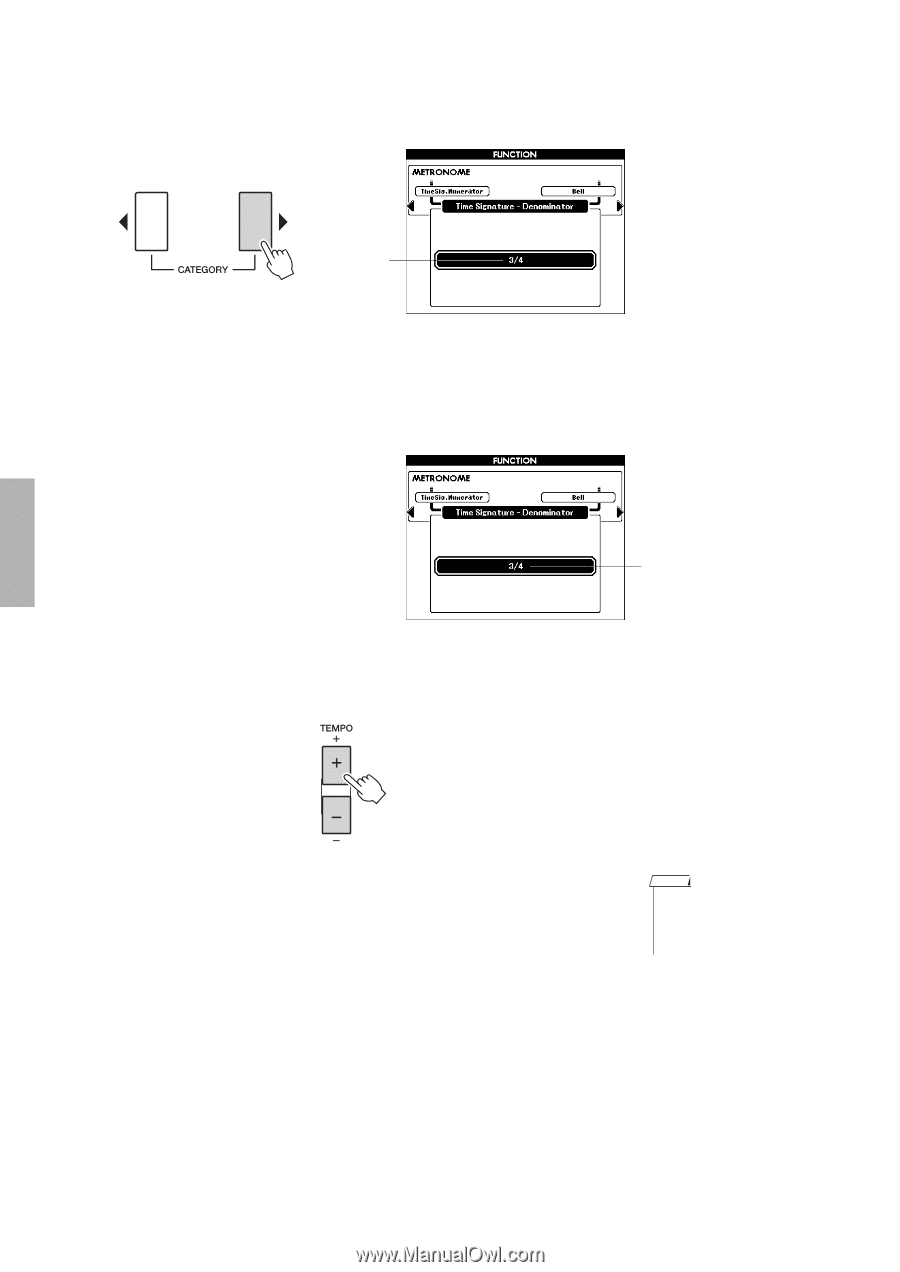
Owner’s Manual
28
1. Voices – Playing the Keyboard –
3
Press the CATEGORY [
>
] button once to call up the Time Signa-
ture Denominator display.
4
Use the dial to select a beat length.
Select the required length for each beat: 2, 4, 8, or 16 (half note, quarter note,
eighth note, or 16th note). For this example, select 4. The time signature should
now be set to 3/4.
Press the [METRONOME] button to confirm the settings.
5
Use the TEMPO [+] and [-] buttons to set the tempo.
Or press any of the TEMPO buttons once to call up the Tempo setting in the dis-
play, then use the dial to set the value.
3
4
• Other metronome settings
such as Volume or Bell
sound can be set in the
Function display.
NOTE