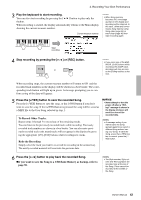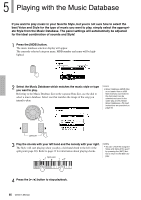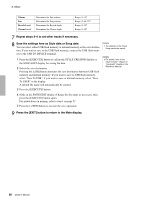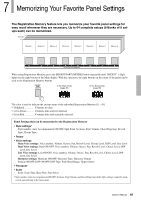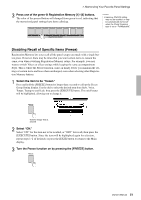Yamaha PSR-S650 Owner's Manual - Page 47
Mixer
 |
View all Yamaha PSR-S650 manuals
Add to My Manuals
Save this manual to your list of manuals |
Page 47 highlights
6 Mixer This instrument has a Mixer feature that lets you control on/off settings for each track, or adjust the Volume, Pan, Reverb Level and Chorus Level for each track during Song or Style playback. By editing these parameters, you can change the feeling of the Song or Style. Tracks [1]-[16] can be set for Song playback, and [9]-[16] for Style. 1 Select the Style or Song. 2 Press and hold the [REGIST/PART [MIXER]] button for longer than a second so that the Mixer display appears. Parameter ON/OFF status and the parameter value for each track Current track number Value Current track and its value are highlighted on the display. In this example, Track 1 is selected, set to ON, and its volume is set to 110. 3 When in the Song mode, press the [REGIST/PART [MIXER]] button to select the desired track group, 1-8 or 9-16. The button toggles between tracks 1-8 and 9- 16. In the Style mode, tracks 9-16 are selected automatically. When track 1-8 is selected When track 9-16 is selected 4 Select the desired Track by pressing the corresponding button. 5 Set the ON/OFF status of the selected track. Pressing the Track button pressed in step 4 toggles between ON (Green) and OFF. 6 Select the desired parameter by using the CATEGORY [] buttons and change the parameter value with the dial. Owner's Manual 47