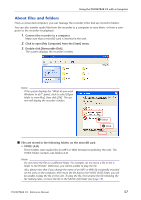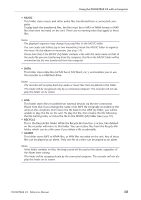Yamaha PocketrakCX Reference Manual - Page 53
Adjusting the LCD contrast, Initializing the menu settings, Checking the firmware version
 |
UPC - 086792893440
View all Yamaha PocketrakCX manuals
Add to My Manuals
Save this manual to your list of manuals |
Page 53 highlights
About the Menu Settings Adjusting the LCD contrast You can adjust the LCD contrast on a scale of ten (10). 1. Press the [MENU/ENTER] button for at least two (2) sec- onds while the main screen is displayed, press the [VOL +/-] buttons to select [COMMON MENU] → [CONTRAST], then press the [MENU/ENTER] button. 2. Press the [ ]/[ ] buttons to adjust the contrast, then press the [MENU/ENTER] button. L (low): 1 - H (high): 10 Initializing the menu settings Initializing the recorder settings will restore all menu settings (excluding the date and time setting) to the factory default. Note: · Initializing the recorder settings will not delete any data on the microSD card. For infor- mation on initializing a microSD card, refer to page 46. Procedure: Press the [MENU/ENTER] button for at least two (2) seconds while the main screen is displayed, press the [VOL +/-] buttons to select [COMMON MENU] → [MENU RESET] → [YES], then press the [MENU/ENTER] button. If you decide not to initialize the settings, select [CANCEL]. Checking the firmware version You can check the version number of the recorder's firmware by following the procedure below. Procedure: Press the [MENU/ENTER] button for at least two (2) seconds while the main screen is displayed, press the [VOL +/-] buttons to select [COMMON MENU] → [VERSION], then press the [MENU/ENTER] button. The firmware version will be displayed. POCKETRAK CX Reference Manual 53