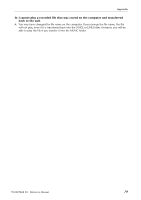Yamaha PocketrakCX Reference Manual - Page 74
Troubleshooting, The eneloop cannot be recharged from the connected computer.
 |
UPC - 086792893440
View all Yamaha PocketrakCX manuals
Add to My Manuals
Save this manual to your list of manuals |
Page 74 highlights
Troubleshooting Appendix The unit does not operate. Possible cause Battery is not inserted properly or is exhausted. Corrective action Reinsert the battery correctly. Recharge the eneloop or replace with a new alkaline battery (see page 71). Buttons do not work. Possible cause The Hold function is set. Corrective action Set the [HOLD/CHARGE] switch (located on the rear panel of the unit) to its original position to cancel the Hold function. Possible cause Corrective action The USB terminal is still connected to the computer. Disconnect the unit from the computer (see page 55). The eneloop cannot be recharged from the connected computer. Possible cause The BATTERY SET is set to "ALKALINE." Corrective action Set the BATTERY SET to "eneloop" (see page 51). Possible cause Corrective action The [HOLD/CHARGE] switch is not set correctly. Set the [HOLD/CHARGE] switch to [HOLD w]. Icon " " appeared when you attempted to recharge the battery. Possible cause • You attempted to recharge a battery other than the eneloop. • You attempted to recharge the battery, but no battery was inserted. • The eneloop is not inserted correctly. Corrective action Insert the eneloop battery into the unit. Possible cause Corrective action The unit is overheated. Disconnect the unit from the PC, let the unit cool down for a while, then try to recharge again. The unit does not recognize the inserted microSD card. Possible cause The microSD card is not inserted correctly. Corrective action Turn off the power to the unit, then insert the microSD card correctly. Possible cause Corrective action The microSD card was formatted on a computer or device other than the recorder. Use the POCKETRAK CX to format the microSD card (see page 46). POCKETRAK CX Reference Manual 74