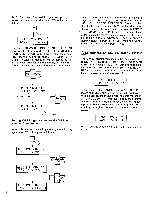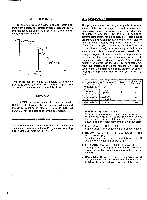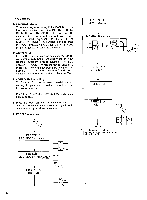Yamaha SPX90 SPX90 Owners Manual Image - Page 15
Freeze
 |
View all Yamaha SPX90 manuals
Add to My Manuals
Save this manual to your list of manuals |
Page 15 highlights
of the PITCH CHANGE program. For example, if BASE KEY = C4, then pressing the C3 key on the synthesizer keyboard will set the pitch change value to -12 (one octave down). Pressing D4 on the keyboard would produce a pitch increase of one tone (+2). If a key more than one octave higher or lower than the BASE KEY is pressed, the resultant pitch change setting will still be within the +12 to -12 range, as shown in the following illustration. If the BASE KEY setting is OFF, pitch can not be controlled via the MIDI IN terminal. PITCH F 5 +5 +1- +12 range is repeated + 3 E 5 +4 D 5 +2 +1 O 5 +12 + 10 +8 B 4 +11 A 4 +9 G 4 +7 F 4 +5 + 3 E 4 +4 D 4 +2 Pitch can be changed over a ± 12 range with • 4 0 the BASE KEY in •3 -1 the center. A3 - 3 G3 - 5 F3 - 7 E3 - 8 D 3 - 10 -I I C 3 -12 B 2 A2 - 3 - 1- - 12 range is repeated FREEZE The FREEZE programs permit "recording" up to a 500-millisecond signal in the SPX90 memory, and playing it back as required. The FREEZE programs have two basic steps: RECORD and PLAY. With the FREEZE A program, it is possible to program a specific segment of the recorded 500-millisecond signal to be replayed by programming the START and END points. The FREEZE B program does not permit programming START and END points, but the pitch of the recorded signal can be changed for playback. 1. REC. MODE Selection. Range: Manual, Auto Press the Parameter key and select the Manual mode with the Parameter Increment key or AUTO Mode by pressing the Parameter Decrement key. In the MANUAL mode, press the Parameter Increment key to begin recording, while in the AUTO mode recording begins automatically when the SPX90 detects an input signal. 2. TRIGGER DELAY Parameter. Range: -500 - 500 msec. This parameter determines the actual point at which recording begins in relation to the trigger signal. If TRG DLY is set at 0, recording begins immediately when the FREEZE function is triggered. If a negative „ TRG DLY value is set the input signal is delayed so that in effect recording begins before the function is triggered. Trigger Input Signal Time TRG. DLY -500 -250 0 100 500msec Recorded ranger F 500msec 4 500msec oi 100msec 500msec 4 Si 3. RECORDING After the desired MODE has been set, press the PARAMETER key and the LCD will display the "RECORD" message. Then, enter the standby mode by pressing the PARAMETER DECREMENT key. The LCD will display the "REC READY" message. 14