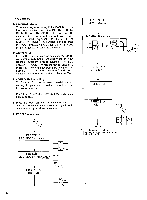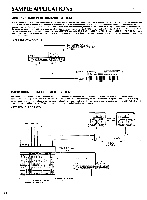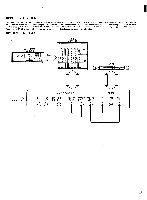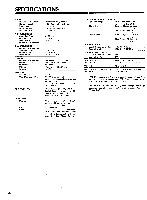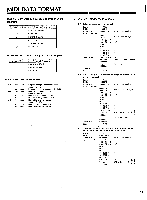Yamaha SPX90 SPX90 Owners Manual Image - Page 20
Yamaha SPX90 Manual
 |
View all Yamaha SPX90 manuals
Add to My Manuals
Save this manual to your list of manuals |
Page 20 highlights
PAN AUTO PAN This program automatically pans the sound image between left and right in the stereo sound field. Pan direction, speed, and phase can be programmed. 1. PAN SPEED. Range: 0.1 - 20.0 Hz Sets the speed of pan. 2. DIRECTION. Range: L -0 R, L 4- R, LH R Determines the direction of pan. 3. DEPTH. Range: 0 -100% Sets the degree of level variation. The higher the value, the stronger the pan effect. TRIGGERED PAN In this program the pan effect is triggered by the input signal or footswitch. 1. TRIGGER LEVEL. Range: 1 - 100% Determines the strength of the attack signal required to trigger the pan effect. The higher the value, the higher the input signal level required to trigger the effect. 2. TRIGGER DELAY. Range: -100 - 100 msec Produces a delay between the time at which the effect is triggered and that at which the pan effect actually begins. If a negative value is programmed, the input signal is delayed so that effectively,the pan effect begins before the signal appears. 3. TRIGGER MASK. Range: 5 - 32,000 msec This parameter makes it impossible to re-trigger the pan function until the programmed time has elapsed. 4. ATTACK TIME. Range; 5 msec - 32 sec Determines how quickly or slowly the pan effect reaches maximum depth after it is triggered. 5. PANNING TIME. Range: 5 msec 32sec Determines how long the maximum-depth pan effect remains active. 6. RELEASE TIME. Range: 5 msec 32 sec Determines how long it takes for the pan effect to fade out after the PANNING TIME has elapsed. 7. DIRECTION. Range: L Sets the direction of pan. L 4-R 8. L/R BALANCE. Range: 0 - 100% Determines the volume balance between the left and right channels. 9. MIDI TRIGGER. Range: ON, OFF When ON, a KEY ON signal from an external MIDI keyboard can be used to trigger the pan effect. NOTE: To use footswitch FC-5, connect the FC-5 to the MEMORY/TRIGGER FOOT Switch jack and press the Foot Trigger key.