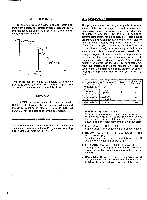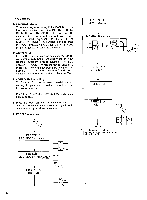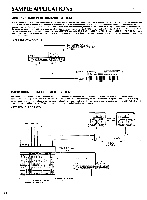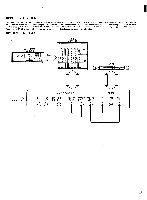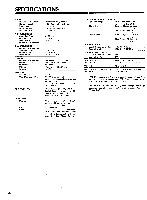Yamaha SPX90 SPX90 Owners Manual Image - Page 19
maintained
 |
View all Yamaha SPX90 manuals
Add to My Manuals
Save this manual to your list of manuals |
Page 19 highlights
6. DECAY LEVEL. Range: 0 - 100% Determines the level at which the gate remains open for the HOLD TIME. The lower the value, the lower the HOLD gate level. 7. HOLD TIME. Range: 1 msec - 30,000 msec Determines how long the gate stays open, allowing the input signal to pass. 8. RELEASE TIME. Range: 5 msec - 32,000 msec Determines how long it takes for the gate to close fully from the time it begins to close. 9. MIDI TRIGGER. Range: ON, OFF When ON, a KEY ON signal from an external MIDI keyboard can be used to trigger the gate. COMPRESSOR The COMPRESSOR effect reduces the level of the attack portion of a music signal and keeps overall signal level within narrow limits. 100% HOLD LEVEL t ATTACK HOLD TRIGGER RELEASE (TIME) 1. TRIGGER LEVEL. Range: 1 - 100% Determines the strength of the attack signal required to trigger the compressor effect. 2. TRIGGER DELAY. Range: -100 - 100 msec Produces a delay between the time at which the effect is triggered and that at which the compression actually begins. If a negative value is programmed, the input signal is delayed so that effectively, the compression begins before the signal appears. 3. TRIGGER MASK. Range: 5 - 32,000 msec This parameter makes it impossible to re-trigger the compressor function until the programmed time has elapsed. 4. ATTACK TIME. Range: 5 msec - 32,000 msec Determines how long it takes until the HOLD level (below) is reached after the effect is triggered. 5. HOLD TIME. Range: 1 msec - 30,000 msec Determines how long the maximum compression effect is maintained after the ATTACK TIME has elapsed. 6. HOLD LEVEL. Range: 0 - 100% Determines the actual level to which all input signals will be compressed during the HOLD TIME. The smaller the value, the lower the level of the output signal. 7. RELEASE TIME. Range: 5 msec - 32,000 msec Determines how long it takes to return to normal level once the HOLD TIME has elapsed. 8. MIDI TRIGGER. Range: ON, OFF When ON. a KEY ON signal from an external MIDI keyboard can be used to trigger the compressor effect. 18