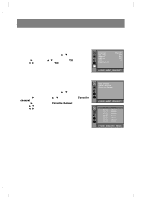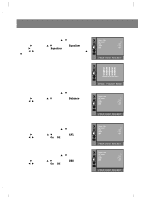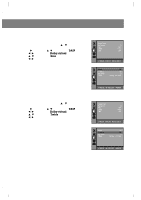Zenith C27F33 Operating Guide - Page 18
Adjusting the Equalizer User Mode In ASC, Adjusting Balance, AVL Auto Volume Leveler, Adjusting
 |
View all Zenith C27F33 manuals
Add to My Manuals
Save this manual to your list of manuals |
Page 18 highlights
Sound Control Adjusting the Equalizer (User Mode In ASC) 1. Press the menu button and then use D / E button to select the menu shown to the right. 2. Press the G and then use D/ E button to select Equalizer. 3. Use the G button to select the Equalizer mode. 4. Use the F / G button to select the sound band and then use the D / E button to select the desired level. 5. Press the menu button to remove menu. Equalizer Balance AVL DASP DBS 0 Off Flat Off ++MOVE+{NEXT+MENU:EXIT Adjusting Balance 1. Press the menu button and then use D / E button to select the menu shown to the right. 2. Press the G and then use D/ E button to select Balance. 3. Use the F / G button to adjust the balance level. 4. Press the menu button to remove menu. AVL (Auto Volume Leveler) AVL automatically maintains an equal volume level; even if you change channels. Using the Audio Menu 1. Press the menu button and then use D / E button to select the menu shown to the right. 2. Press the G and then use D/ E button to select AVL. 3. Use the F / G button to select On or Off. 4. Press the menu button to remove menu. Adjusting the DBS (Dynamic Bass Sound) 1. Press the menu button and then use D / E button to select the menu shown to the right. 2. Press the G and then use D/ E button to select DBS. 3. Use the F / G button to select On or Off. 4. Press the menu button to remove menu. 18 0.1 0.5 1.5 5.0 10 kHz }{+MOVE++++ADJUST+ÅBACK Equalizer Balance AVL DASP DBS 0 Off Flat Off ++MOVE+{NEXT+MENU:EXIT Equalizer Balance AVL DASP DBS 0 Off Flat Off ++MOVE+{NEXT+MENU:EXIT Equalizer Balance AVL DASP DBS 0 Off Flat Off ++MOVE+{NEXT+MENU:EXIT