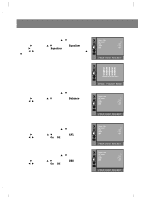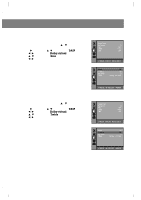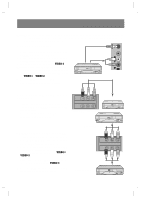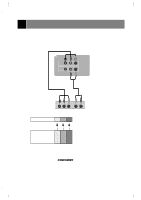Zenith C27F33 Operating Guide - Page 23
Blocking Setup
 |
View all Zenith C27F33 manuals
Add to My Manuals
Save this manual to your list of manuals |
Page 23 highlights
Blocking Setup 1. Press the MENU button and then use D / E button to select the menu shown to the right. 2. Press the G and then use the D/ E button to select Parental ctl. 3. Press the G button. If Parental is already set, enter the password when requested. Age block and Content block options, also have sub menus; repeat steps 3 to 4 in sub menu, to set type of blocking and rating. 4. Use the D / E buttons to select the types of blocking to be set. Use the F / G buttons to select the types of ratings to block. MPAA, Age, and/or Content block may be set. Press the menu button to return from Age block or Content block. 5. Use the D/ E buttons to select the Set hours. Use the F / G buttons to set the number of hours for the blocking. (Up to 99) Use the D / E buttons to select the Set password option. Enter a four digit password. Enter it again when requested. A new password may be chosen each time blocking is set up. 6. Use the D / E buttons to select the Lock on/off menu option. Use the F / G buttons to turn the lock On. Press the menu button to save the blocking setups and exit. Language Key+lock Degauss Caption Tilt Parental+ctl English Off Off Off 0 ++MOVE+{NEXT+MENU:EXIT MPAAAA Unblocked Age+block Content+blk Set+hours }{+00+Hours Set+password }{+To+set Lock+on®off Must+set+hours ++MOVE+}{+ADJUST+ÅBACK 23