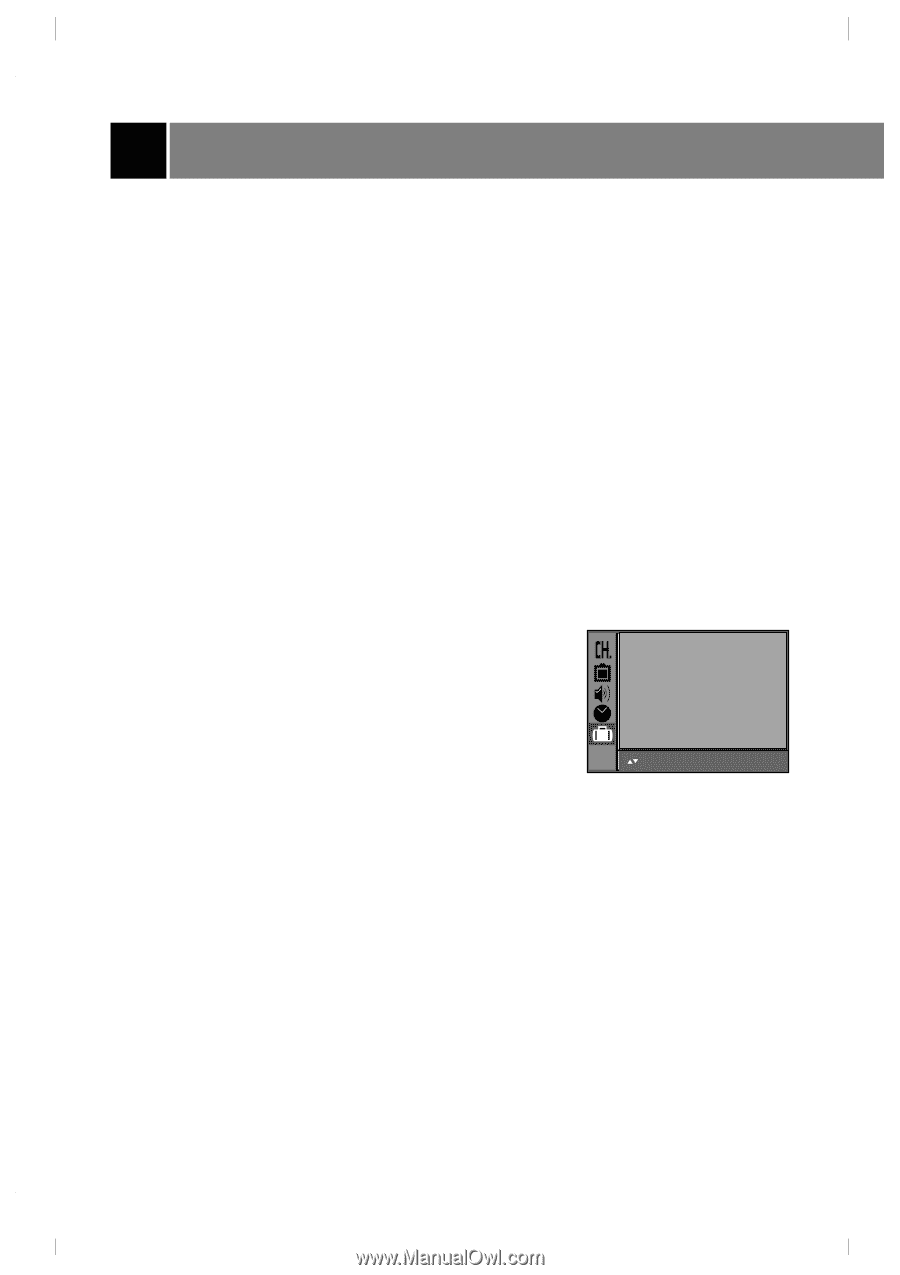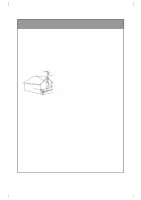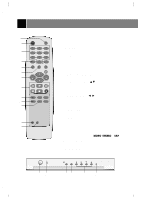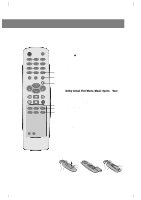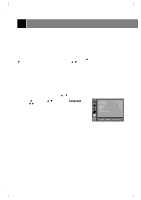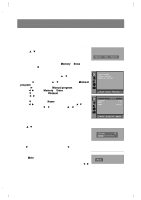Zenith C27F33 Operating Guide - Page 8
Basic TV Setup and Operation - remote
 |
View all Zenith C27F33 manuals
Add to My Manuals
Save this manual to your list of manuals |
Page 8 highlights
Basic TV Setup and Operation Before operating your TV, make sure the following have been completed. • Your TV is connected to an antenna or a cable system. • Your TV is plugged into a standard power outlet. Turning the TV On/Off The set switches to standby mode and the standby indicator lights up in red. To turn the TV on from standby mode, press the TV/VIDEO, CH D/ E button on the set or POWER, TV/VIDEO, CH D /E or number button on the remote control. A channel number will be displayed on the screen. The on-screen display will disappear after a few seconds. Press the power button on the remote control, the TV reverts to standby mode. Selecting the Menu Language 1. Press the menu button and then use D / E button to select the menu shown to the right. 2. Press the G and then use D /E button to select Language. 3. Use the F /G button to select the desired language. From this point on, the menus will appear in the language you selected. 4. Press the menu button to remove menu. Language Key+lock Degauss Caption Tilt Parental+ctl English Off Off Off 0 ++MOVE+{NEXT+MENU:EXIT 8