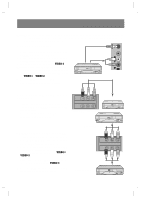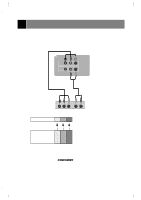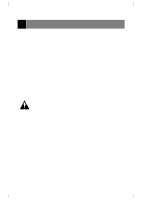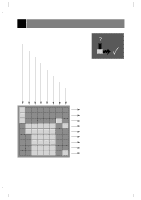Zenith C27F33 Operating Guide - Page 27
DVD Player Connection and Setup - 27 in
 |
View all Zenith C27F33 manuals
Add to My Manuals
Save this manual to your list of manuals |
Page 27 highlights
DVD Player Connection and Setup • Connect component video inputs to Y, PB, PR (480i) and audio IN2 to audio (L/R) inputs. • Note: This TV is programmed to remember which mode it was last set to, even if you turn the TV off. 1. How to connect COMPONENT Y PB PR DVD IN (480i) VIDEO IN2 (L/MONO) AUDIO(R) TV Connection Panel Note: TV INPUT Y PB PR (R) AUDIO (L) DVD Connection Panel Y PB PR DV D OUTPUT Y Cb Cr Y B -Y R -Y Y Pb Pr Y PB PR 2. How to use • Turn on the DVD. • Turn the TV on and use the TV/VIDEO button on the remote control or TV/VIDEO button on the front panel to select COMPONENT. • Press PLAY on the DVD, see DVD operation manual. 27
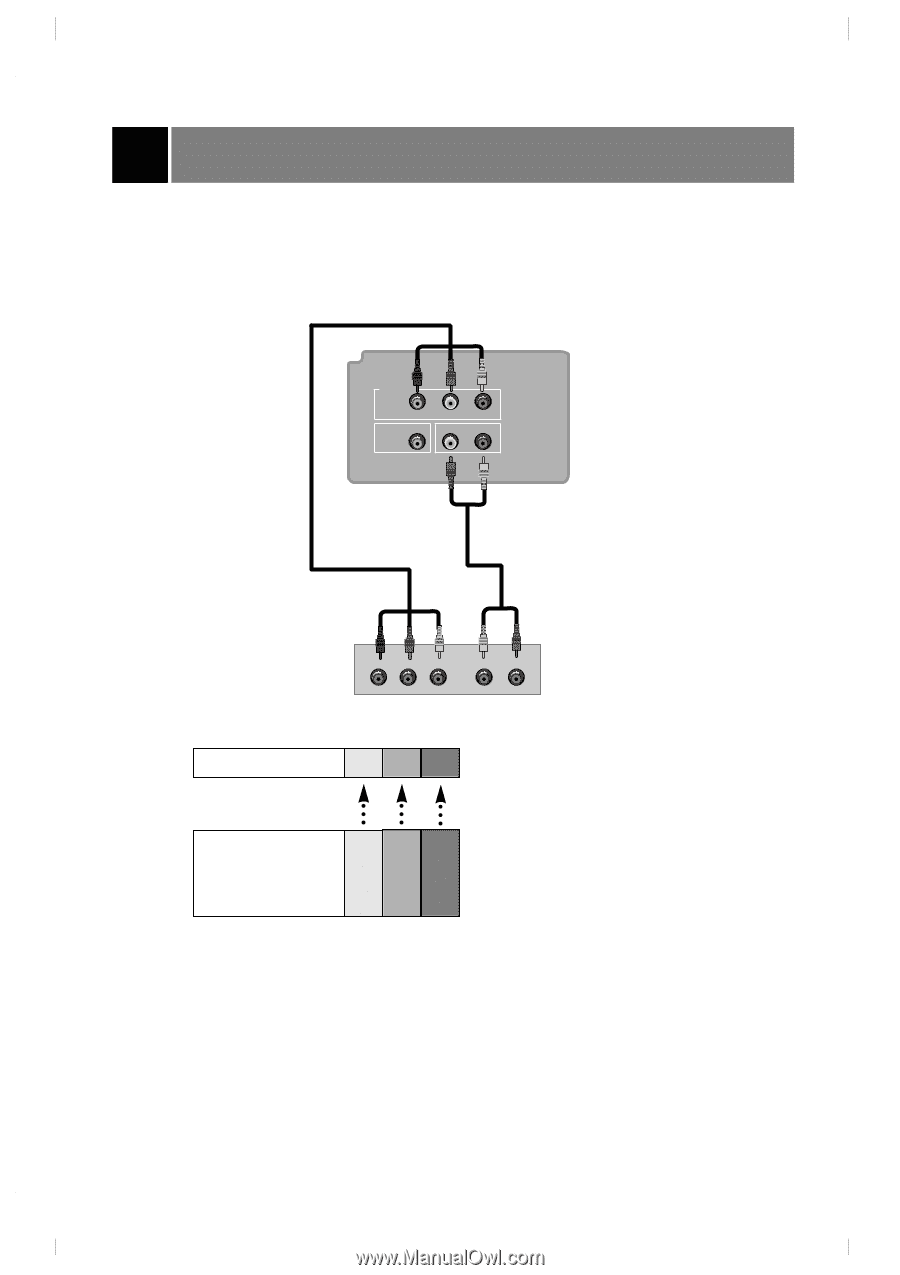
DVD Player Connection and Setup
27
• Connect component video inputs to Y, P
B
, P
R
(480i) and audio IN2 to audio (L/R) inputs.
•
Note
: This TV is programmed to remember which mode it was last set to, even if you turn the TV off.
1. How to connect
DVD Connection Panel
Note:
2. How to use
•
Turn on the DVD.
• Turn the TV on and use the
TV/VIDEO
button on the remote control or
TV/VIDEO
button on the front panel to select
COMPONENT
.
•
Press PLAY on the DVD, see DVD operation manual.
AUDIO
P
B
P
R
Y
(R)
(L)
Y
IN2
P
B
P
R
DVD IN (480i)
VIDEO
(L/MONO)
AUDIO(R)
COMPONENT
TV Connection Panel
TV INPUT
Y
P
B
P
R
DVD OUTPUT
Cb
B -Y
Pb
P
B
Cr
R -Y
Pr
P
R
Y
Y
Y
Y