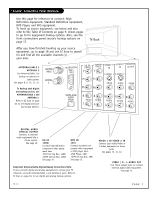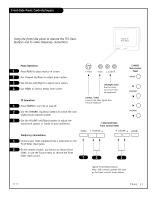Zenith C34W23 Operating Guide - Page 12
Hook Up S-VHS VCR
 |
UPC - 044642003326
View all Zenith C34W23 manuals
Add to My Manuals
Save this manual to your list of manuals |
Page 12 highlights
Hook Up S-VHS VCR Your Zenith TV may be connected to a SuperVHS VCR through the S-Video Input located on the front or rear source connection panels on your TV From Antenna or Cable Service With or Without a Cable Box 1 Hook up your S-VHS VCR to your Zenith TV according to the diagram shown at the right. Flat Wire (300 ohm) 2 Remove the back of the remote and put in two "AAA" batteries. Back of Remote 3 Plug in your TV. Your TV is designed to operate on standard household current, 120-volt 60 Hertz AC. Do not plug it into an outlet con- trolled by a switch. Do not attempt to operate it on DC power. 300/75 ohm Adapter VCR Back VCR Back AV Panel output In switch 3 4 Audio Out R L S-Video Out Out TV Back 120 V AC 60 Hz 4 On the remote, press SOURCE repeatedly until "Video1 or Video2" is displayed. Or use the Source menu to choose the Video1 or Video2 input the equipment is connected to. ANTENNA/ CABLE 1 HD IN Y Pr RGB Pb DVD IN Y VIDEO 1 VIDEO 2 MONITOR IN IN OUTPUT S-VIDEO 1 S-VIDEO 2 Pr VIDEO VIDEO VIDEO Pb R AUDIO L R AUDIO L R AUDIO L R AUDIO L R AUDIO L Connect your S-Video VCR to the S-Video 1 or S-Video 2 set of input jacks PAGE 12 206-3767