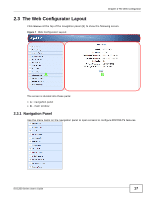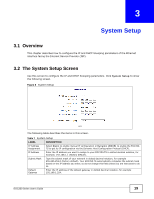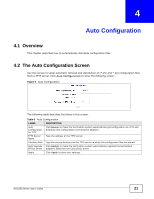ZyXEL EOC350 Series User Guide - Page 21
Overview, The Auto Configuration Screen
 |
View all ZyXEL EOC350 Series manuals
Add to My Manuals
Save this manual to your list of manuals |
Page 21 highlights
CHAPTER 4 Auto Configuration 4.1 Overview This chapter describes how to automatically distribute configuration files. 4.2 The Auto Configuration Screen Use this screen to setup automatic retrieval and distribution of (*.shc and *.ep) configuration files from a TFTP server. Click Auto Configuration to show the following screen. Figure 9 Auto Configuration The following table describes the items in this screen. Table 8 Auto Configuration LABEL DESCRIPTION Auto Configuration by TFTP Click Enable to make the termination system automatically get configuration via TFTP and distribute this configuration to termination adapters. TFTP Server Name Type the address of the TFTP server. Directory Path Auto Upgrade EP EoC Driver Apply Type the source directory on the TFTP server in which the configuration files are stored. Click Enable to make the termination system automatically upgrade the termination adapter's Ethernet over Coax (EoC) driver. Click Apply to save your settings. EOC350 Series User's Guide 21