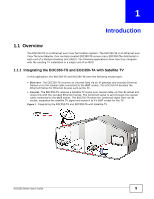Table of Contents
EOC350 Series User’s Guide
4
Table of Contents
Contents Overview
..............................................................................................................................
3
Table of Contents
.................................................................................................................................
4
Chapter
1
Introduction
...........................................................................................................................................
9
1.1 Overview
.............................................................................................................................................
9
1.1.1 Integrating the EOC350-TS and EOC350-TA with Satellite TV
.................................................
9
1.1.2 Integrating the EOC350-TS and EOC350-TA with an STB
.....................................................
10
1.2 EOC350-TS
.......................................................................................................................................
10
1.2.1 LEDs
........................................................................................................................................
11
1.2.2 Connections
.............................................................................................................................
11
1.3 EOC350-TA
.......................................................................................................................................
12
1.3.1 LEDs
........................................................................................................................................
12
1.3.2 Connections
.............................................................................................................................
13
1.4 The RESET Button
............................................................................................................................
13
1.5 Ways to Manage the EOC350-TS
.....................................................................................................
14
Chapter
2
The Web Configurator
........................................................................................................................
15
2.1 Overview
...........................................................................................................................................
15
2.1.1 Accessing the Web Configurator
.............................................................................................
15
2.2 Securing the EOC350-TS
.................................................................................................................
16
2.3 The Web Configurator Layout
...........................................................................................................
17
2.3.1 Navigation Panel
.....................................................................................................................
17
2.3.2 Main Window
...........................................................................................................................
18
Chapter
3
System Setup
......................................................................................................................................
19
3.1 Overview
...........................................................................................................................................
19
3.2 The System Setup Screen
................................................................................................................
19
Chapter
4
Auto Configuration
.............................................................................................................................
21
4.1 Overview
...........................................................................................................................................
21
4.2 The Auto Configuration Screen
.........................................................................................................
21
Chapter
5
EP Management
..................................................................................................................................
22
5.1 Overview
...........................................................................................................................................
22