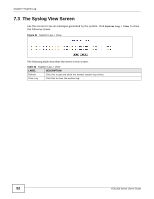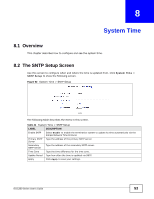ZyXEL EOC350 Series User Guide - Page 57
ZyXEL EOC350 Series Manual
 |
View all ZyXEL EOC350 Series manuals
Add to My Manuals
Save this manual to your list of manuals |
Page 57 highlights
Figure 56 Upload Firmware (Processing) 3 Click Continue. Figure 57 Upload Firmware (Browse) Chapter 10 Maintenance 4 Type or browse to the firmware file and then click start. Figure 58 Upload Firmware (Uploading...) The following screen appears when the upload is complete. Figure 59 Upload Firmware (post processing) 5 Click Continue. EOC350 Series User's Guide 57

Chapter 10 Maintenance
EOC350 Series User’s Guide
57
Figure 56
Upload Firmware (Processing)
3
Click
Continue
.
Figure 57
Upload Firmware (Browse)
4
Type or browse to the firmware file and then click start.
Figure 58
Upload Firmware (Uploading...)
The following screen appears when the upload is complete.
Figure 59
Upload Firmware (post processing)
5
Click
Continue
.