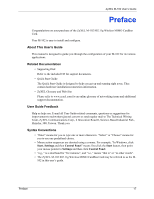ZyXEL M-102 User’s Guide
List of Tables
15
List of Tables
Table 1 ZyXEL Utility: System Tray Icon
...............................................................
22
Table 2 ZyXEL Utility: Menu Screen Summary
.....................................................
23
Table 3 Link Info
....................................................................................................
33
Table 4 Link Info: Trend Chart
...............................................................................
35
Table 5 Site Survey
...............................................................................................
35
Table 6 Security Settings: WEP
............................................................................
37
Table 7 Security Settings: WPA
.............................................................................
39
Table 8 Security Settings: WPA-PSK
....................................................................
40
Table 9 Security Settings: 802.1x
..........................................................................
40
Table 10 Confirm Save Screen
.............................................................................
41
Table 11 Profile Screen
.........................................................................................
43
Table 12 Profile: Add New Profile
..........................................................................
44
Table 13 Profile: Wireless Setting: Select a Channel
............................................
45
Table 14 Adapter
...................................................................................................
48
Table 15 About
......................................................................................................
51
Table 16 Troubleshooting Starting ZyXEL Utility
...................................................
55
Table 17 Troubleshooting Link Quality
..................................................................
55
Table 18 Troubleshooting Communication Problem
..............................................
56
Table 19 Product Specifications
............................................................................
57
Table 20 Windows XP SP2: System Tray Icon
......................................................
60
Table 21 Windows XP SP2: Wireless Network Connection
..................................
62
Table 22 Windows XP: Wireless Networks
...........................................................
63
Table 23 Windows XP: Wireless (network) properties: Association
......................
64
Table 24 Windows XP: Wireless (network) properties: Authentication
..................
65
Table 25 Windows XP: Protected EAP Properties
................................................
67
Table 26 Windows XP: Smart Card or other Certificate Properties
.......................
68
Table 27 Comparison of EAP Authentication Types
..............................................
72
Table 28 Wireless Security Relational Matrix
........................................................
76