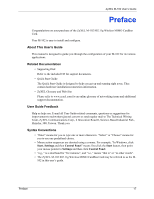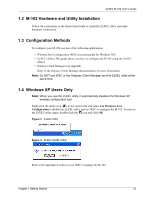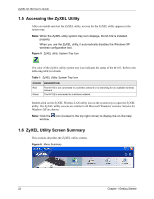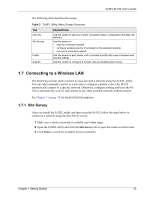ZyXEL M-102 User Guide - Page 19
Getting Started - drivers
 |
View all ZyXEL M-102 manuals
Add to My Manuals
Save this manual to your list of manuals |
Page 19 highlights
ZyXEL M-102 User's Guide CHAPTER 1 Getting Started This chapter introduces the M-102 and prepares you to use the ZyXEL utility. 1.1 About Your M-102 The M-102 is an IEEE 802.11b/g compliant wireless LAN adapter. The following lists the main features of your M-102. See the product specifications in the appendix for detailed features. • Automatic rate selection. • Security: WEP (Wired Equivalent Privacy), IEEE 802.1x, WPA-PSK and WPA (Wi-Fi Protected Access) • A built-in antenna • Driver and utility support for Windows 2000 and Windows XP. 1.1.1 Application Overview This section describes some network applications for the M-102. 1.1.1.1 Infrastructure To connect to a network via an Access Point (AP), set the M-102 network type to Infrastructure. Through the AP, you can access the Internet or the wired network behind the AP. Chapter 1 Getting Started 19