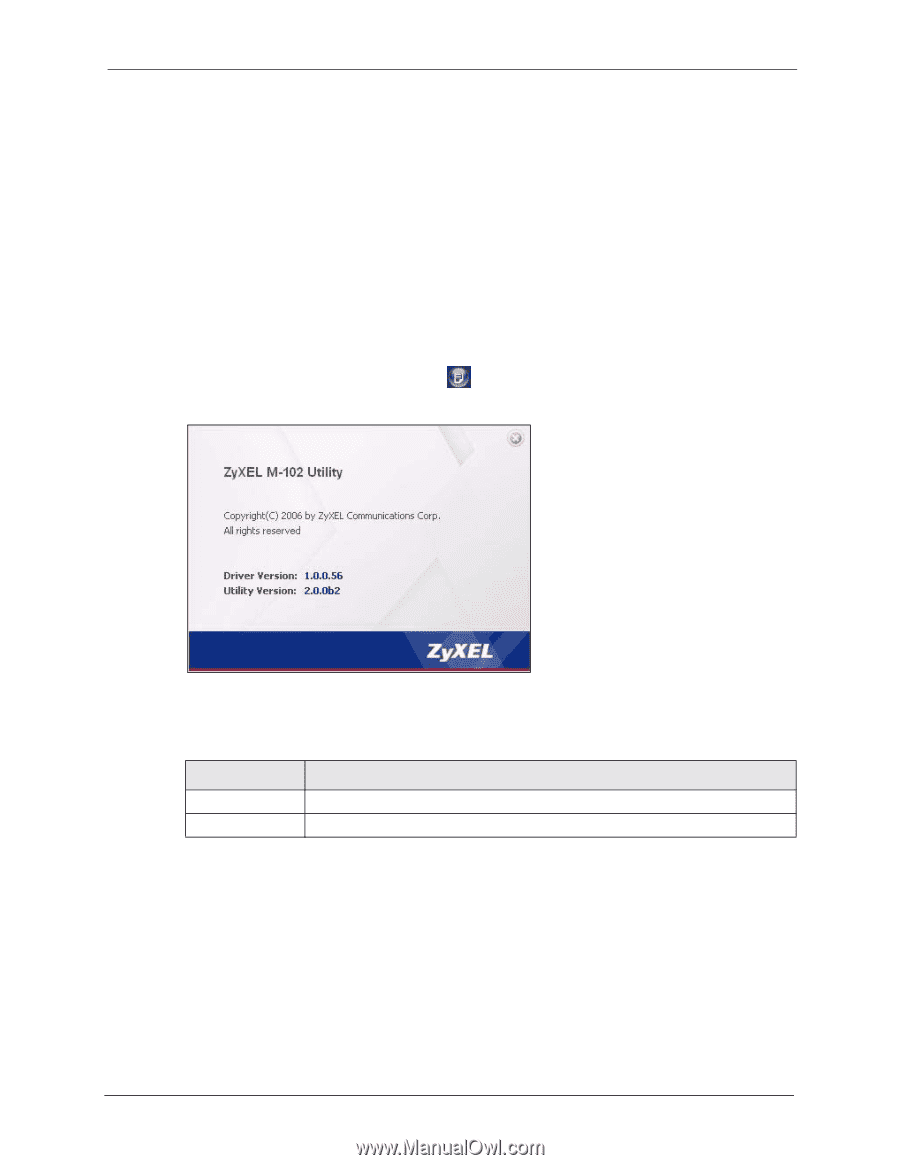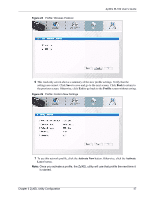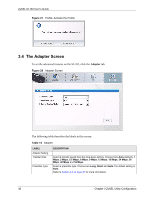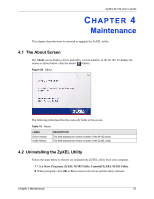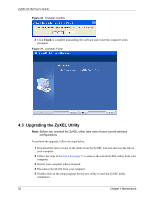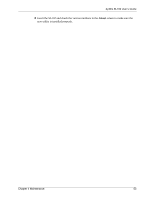ZyXEL M-102 User Guide - Page 51
Maintenance - driver
 |
View all ZyXEL M-102 manuals
Add to My Manuals
Save this manual to your list of manuals |
Page 51 highlights
ZyXEL M-102 User's Guide CHAPTER 4 Maintenance This chapter describes how to uninstall or upgrade the ZyXEL utility. 4.1 The About Screen The About screen displays driver and utility version numbers of the M-102. To display the screen as shown below, click the about ( ) button. Figure 29 About The following table describes the read-only fields in this screen. Table 15 About LABEL Driver Version Utility Version DESCRIPTION This field displays the version number of the M-102 driver. This field displays the version number of the ZyXEL utility. 4.2 Uninstalling the ZyXEL Utility Follow the steps below to remove (or uninstall) the ZyXEL utility from your computer. 1 Click Start, Programs, ZyXEL M-102 Utility, Uninstall ZyXEL M-102 Utility. 2 When prompted, click OK or Yes to remove the driver and the utility software. Chapter 4 Maintenance 51