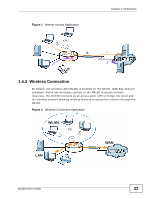Table of Contents
N4100 User’s Guide
18
31.1.1 What You Can Do in this Chapter
..........................................................................
243
31.2 The SSL Certificate Screen
.............................................................................................
243
Chapter
32
Ping Command
......................................................................................................................
245
32.1 Overview
..........................................................................................................................
245
32.1.1 What You Can Do in this Chapter
..........................................................................
245
32.2 The Ping Command Screen
............................................................................................
245
Chapter
33
Restart
....................................................................................................................................
247
33.1 Overview
..........................................................................................................................
247
33.1.1 What You Can Do in this Chapter
..........................................................................
247
33.2 The Restart Screen
.........................................................................................................
247
Chapter
34
Troubleshooting
....................................................................................................................
249
34.1 Overview
..........................................................................................................................
249
34.2 Power, Hardware Connections, and LEDs
......................................................................
249
34.3 N4100 Access and Login
.................................................................................................
250
34.4 Internet Access
................................................................................................................
251
34.5 Wireless LAN Troubleshooting
........................................................................................
252
Chapter
35
Product Specifications
.........................................................................................................
255
Appendix
A
Setting Up Your Computer’s IP Address
...........................................................
261
Appendix
B
Pop-up Windows, JavaScripts and Java Permissions
......................................
291
Appendix
C
IP Addresses and Subnetting
...........................................................................
301
Appendix
D
Wireless LANs
..................................................................................................
313
Appendix
E
Common Services
.............................................................................................
329
Appendix
F
Open Software Announcements
.......................................................................
333
Appendix
G
Legal Information
..............................................................................................
339
Index
.......................................................................................................................................
343