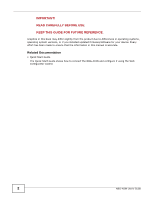Table of Contents
NBG-418N User’s Guide
6
3.4.9 WAN MAC Address
.................................................................................................................
31
3.5 Connection Wizard Complete
...........................................................................................................
32
Chapter
4
Modes
.................................................................................................................................................
35
4.1 Overview
...........................................................................................................................................
35
4.2 Setting your NBG-418N to Router Mode
...........................................................................................
36
4.2.1 Status Screen (Router Mode)
..................................................................................................
37
4.2.2 Router Mode Navigation Panel
................................................................................................
42
4.3 Setting your NBG-418N to AP Mode
.................................................................................................
44
4.3.1 Status Screen (AP Mode)
........................................................................................................
45
4.3.2 AP Navigation Panel
................................................................................................................
47
4.4 Setting your NBG-418N to Universal Repeater Mode
.......................................................................
48
4.4.1 Status Screen (Universal Repeater Mode)
..............................................................................
49
4.4.2 Universal Repeater Navigation Panel
......................................................................................
51
4.5 Setting your NBG-418N to Client Bridge Mode
.................................................................................
52
4.5.1 Status Screen (Client Bridge Mode)
........................................................................................
53
4.5.2 Client Bridge Navigation Panel
................................................................................................
54
Chapter
5
Tutorials
...............................................................................................................................................
57
5.1 Overview
...........................................................................................................................................
57
5.2 How to Connect to the Internet from an AP
......................................................................................
57
5.2.1 Configure Wireless Security Using WPS on both your NBG-418N and Wireless Client
.........
57
5.3 Enable and Configure Wireless Security without WPS on your NBG-418N
.....................................
61
Part II: Technical Reference
............................................................................
65
Chapter
6
Wireless LAN
.......................................................................................................................................
67
6.1 Overview
...........................................................................................................................................
67
6.2 What You Can Do
.............................................................................................................................
68
6.3 What You Should Know
....................................................................................................................
69
6.3.1 Wireless Security Overview
.....................................................................................................
69
6.4 General Wireless LAN Screen
.........................................................................................................
70
6.4.1 No Security
..............................................................................................................................
72
6.4.2 WEP Encryption
......................................................................................................................
73
6.4.3 WPA-PSK/WPA2-PSK
.............................................................................................................
74
6.5 MAC Filter
.........................................................................................................................................
75
6.6 Wireless LAN Advanced Screen
.......................................................................................................
76
6.7 Quality of Service (QoS) Screen
.......................................................................................................
78