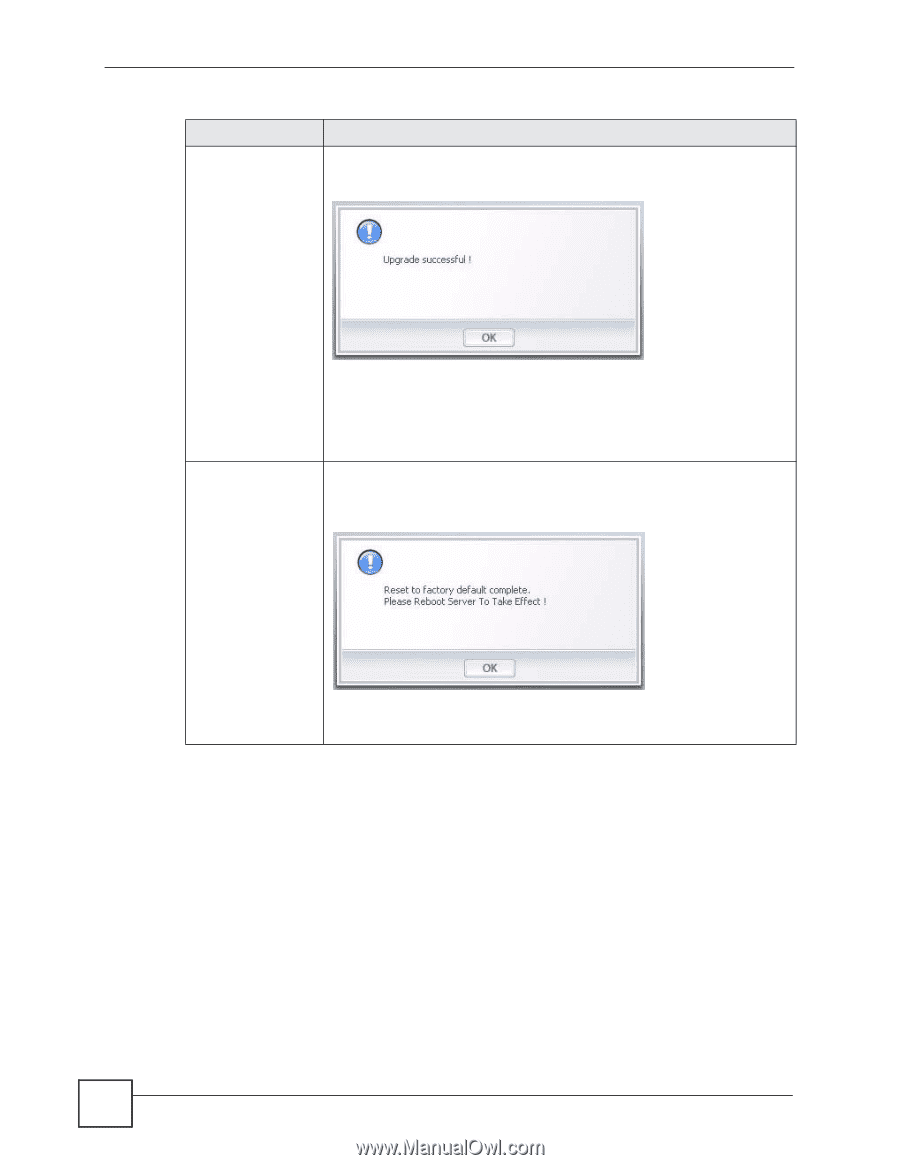ZyXEL NPS-520 User Guide - Page 30
ZyXEL Utility, NPS-520 User's Guide, ZyXEL Utility: System Setting continued
 |
View all ZyXEL NPS-520 manuals
Add to My Manuals
Save this manual to your list of manuals |
Page 30 highlights
Chapter 2 ZyXEL Utility Table 7 ZyXEL Utility: System Setting (continued) LABEL DESCRIPTION Upgrade Click Upgrade to begin the upload process. The following screen displays when the upload is successful. Click OK to go back to the System Setting screen. Reset to factory default Note: Only upload firmware for your specific model. Note: Do not turn off the NPS-520 while firmware upload is in process. Click OK to clear all user-entered configuration information and return the NPS520 to its factory defaults. When the following displays, click OK to go back to the System Setting screen. You can also use the hardware Reset button to reset the factory defaults of your NPS-520. See Section 1.5 on page 18 for more information on the Reset button. 30 NPS-520 User's Guide