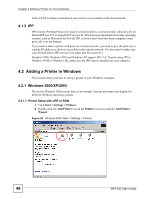ZyXEL NPS-520 User Guide - Page 50
Finish, Add Printer Wizard, Manufacturers, Printers,
 |
View all ZyXEL NPS-520 manuals
Add to My Manuals
Save this manual to your list of manuals |
Page 50 highlights
Chapter 4 Adding a Printer on Your Computer Figure 33 Windows 2000: Configure Standard TCP/IP Port Monitor 10 Verify your printer port settings and click Finish to go back to the Add Printer Wizard. Figure 34 Windows 2000: Add Standard TCP/IP Printer Port Wizard: Finish 11 Select the make of the printer that you want to connect to the NPS-520 in the Manufacturers list. 12 Select the printer model from the list of Printers. 13 If your printer is not displayed in the list of Printers, you can insert the printer driver installation CD/disk or download the driver file to your computer, click Have Disk... and install the new printer driver. 14 Click Next to continue. 50 NPS-520 User's Guide

Chapter 4 Adding a Printer on Your Computer
NPS-520 User’s Guide
50
Figure 33
Windows 2000: Configure Standard TCP/IP Port Monitor
10
Verify your printer port settings and click
Finish
to go back to the
Add Printer Wizard
.
Figure 34
Windows 2000: Add Standard TCP/IP Printer Port Wizard: Finish
11
Select the make of the printer that you want to connect to the NPS-520 in the
Manufacturers
list.
12
Select the printer model from the list of
Printers
.
13
If your printer is not displayed in the list of
Printers
, you can insert the printer driver
installation CD/disk or download the driver file to your computer, click
Have Disk…
and install the new printer driver.
14
Click
Next
to continue.