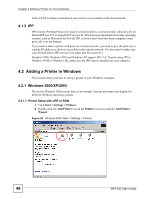ZyXEL NPS-520 User Guide - Page 45
Adding a Printer on Your Computer, 4.1 Printing Protocol, 4.1.1 LPR, 4.1.2 RAW
 |
View all ZyXEL NPS-520 manuals
Add to My Manuals
Save this manual to your list of manuals |
Page 45 highlights
CHAPTER 4 Adding a Printer on Your Computer To use a printer, you need to install the printer driver and set up the printer on your computer. In Windows, you can also use the ZyXEL utility to set up a printer and/or associate an existing printer driver with the NPS-520. See your Quick Start Guide for more information. " You must have a printer with a driver and you need to know the IP address of the NPS-520. 4.1 Printing Protocol Most printers or printing software allow sending or receiving jobs over an Intranet or the Internet. The NPS-520 supports the following printing protocols: • LPR (Line Printer Remote) • RAW • IPP (Internet Printing Protocol) If you want to use a printer on your local network, use LPR or RAW. If you want to use a printer on a remote network over the Internet, use IPP. 4.1.1 LPR LPR (Line Printer Remote) is a cross-platform printing protocol that runs on a client computer and uses TCP/IP to establish connections between printers and computers on a network. It sends print jobs to a print server that is running LPD (Line Printer Daemon) protocol. 4.1.2 RAW This is the data type for print job using languages, such as PCL or PortScript. The RAW protocol is the default printing protocol for most printer. The RAW-formatted job is sent to a print server on TCP port 9100 (standard). To use RAW in Windows 98 SE, Windows Me or Windows NT, you need to install an additional software to add a network port for your print server. NPS-520 User's Guide 45