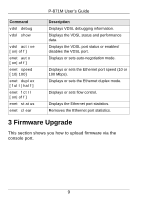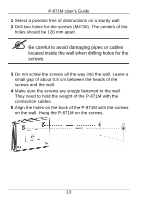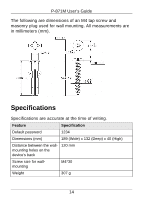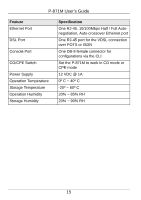ZyXEL P-871-G1 User Guide - Page 10
Do not interrupt the file transfer, process as this may PERMANENTLY, DAMAGE your P-871M.
 |
View all ZyXEL P-871-G1 manuals
Add to My Manuals
Save this manual to your list of manuals |
Page 10 highlights
P-871M User's Guide 1 Do not interrupt the file transfer process as this may PERMANENTLY DAMAGE your P-871M. 1 Obtain the firmware file, unzip it and save it in a folder on your computer. 1 Only upload firmware for your specific model! 2 Access the CLI and type the upgrade fw command. 3 Type y and press [ENTER]. 4 When you see the Press any key to start message, press a key and activate XMODEM upload on your terminal. 10
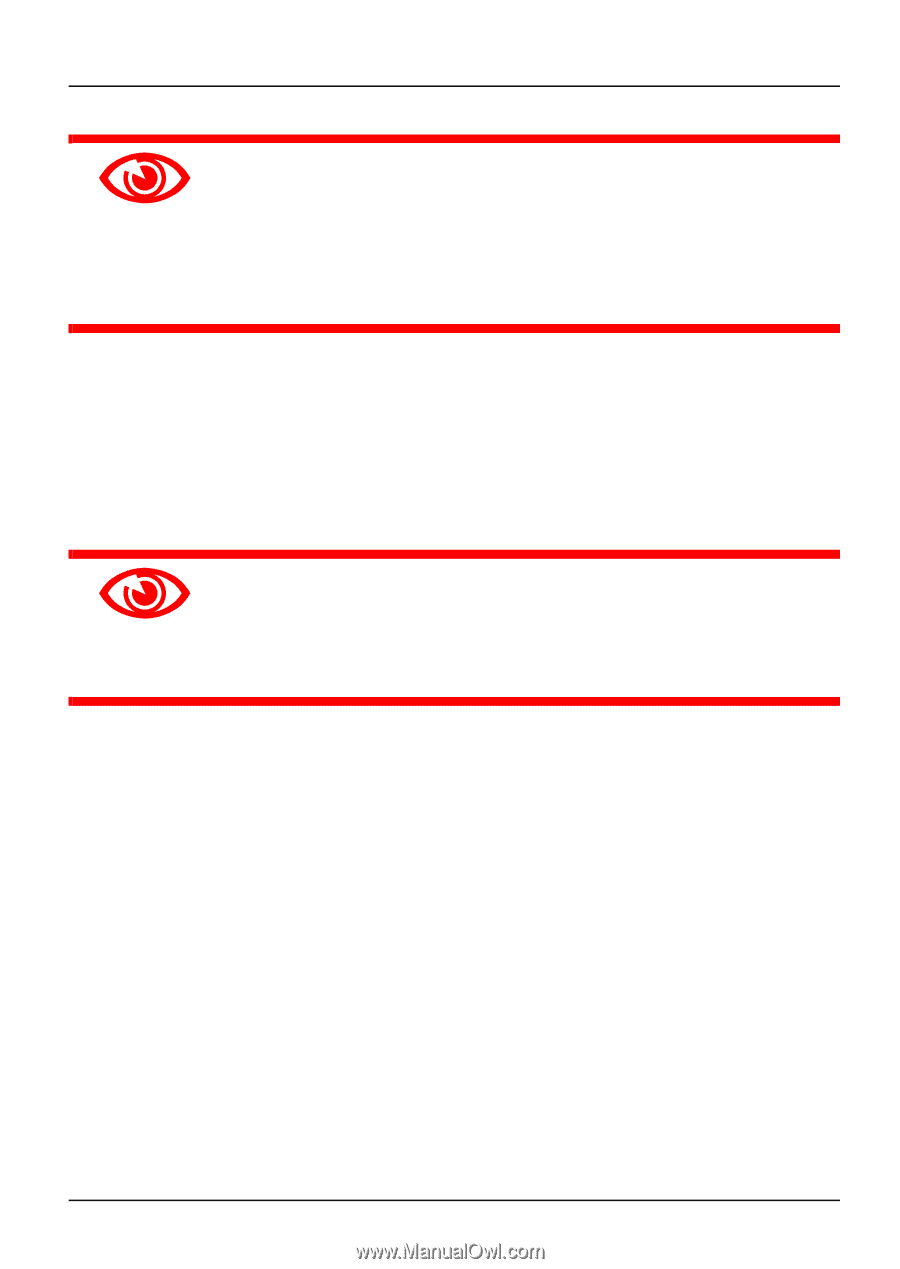
P-871M User’s Guide
10
Do not interrupt the file transfer
process as this may PERMANENTLY
DAMAGE your P-871M.
1
Obtain the firmware file, unzip it and save it in a folder on
your computer.
Only upload firmware for your specific
model!
2
Access the CLI and type the
upgrade fw
command.
3
Type
y
and press [ENTER].
4
When you see the
Press any key to start
message
,
press a key and activate XMODEM upload on
your terminal.