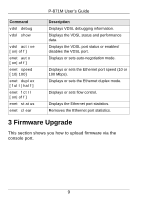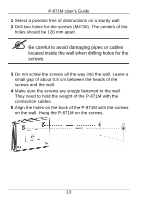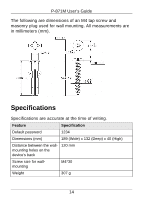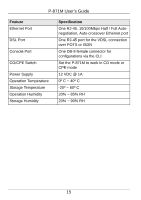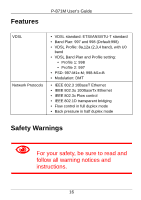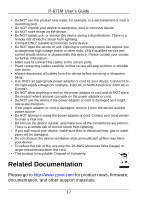ZyXEL P-871-G1 User Guide - Page 13
Be careful to avoid damaging pipes or cables, located inside the wall when drilling holes for
 |
View all ZyXEL P-871-G1 manuals
Add to My Manuals
Save this manual to your list of manuals |
Page 13 highlights
P-871M User's Guide 1 Select a position free of obstructions on a sturdy wall. 2 Drill two holes for the screws (M4*30). The centers of the holes should be 120 mm apart. " Be careful to avoid damaging pipes or cables located inside the wall when drilling holes for the screws. 3 Do not screw the screws all the way into the wall. Leave a small gap of about 0.5 cm between the heads of the screws and the wall. 4 Make sure the screws are snugly fastened to the wall. They need to hold the weight of the P-871M with the connection cables. 5 Align the holes on the back of the P-871M with the screws on the wall. Hang the P-871M on the screws. 13
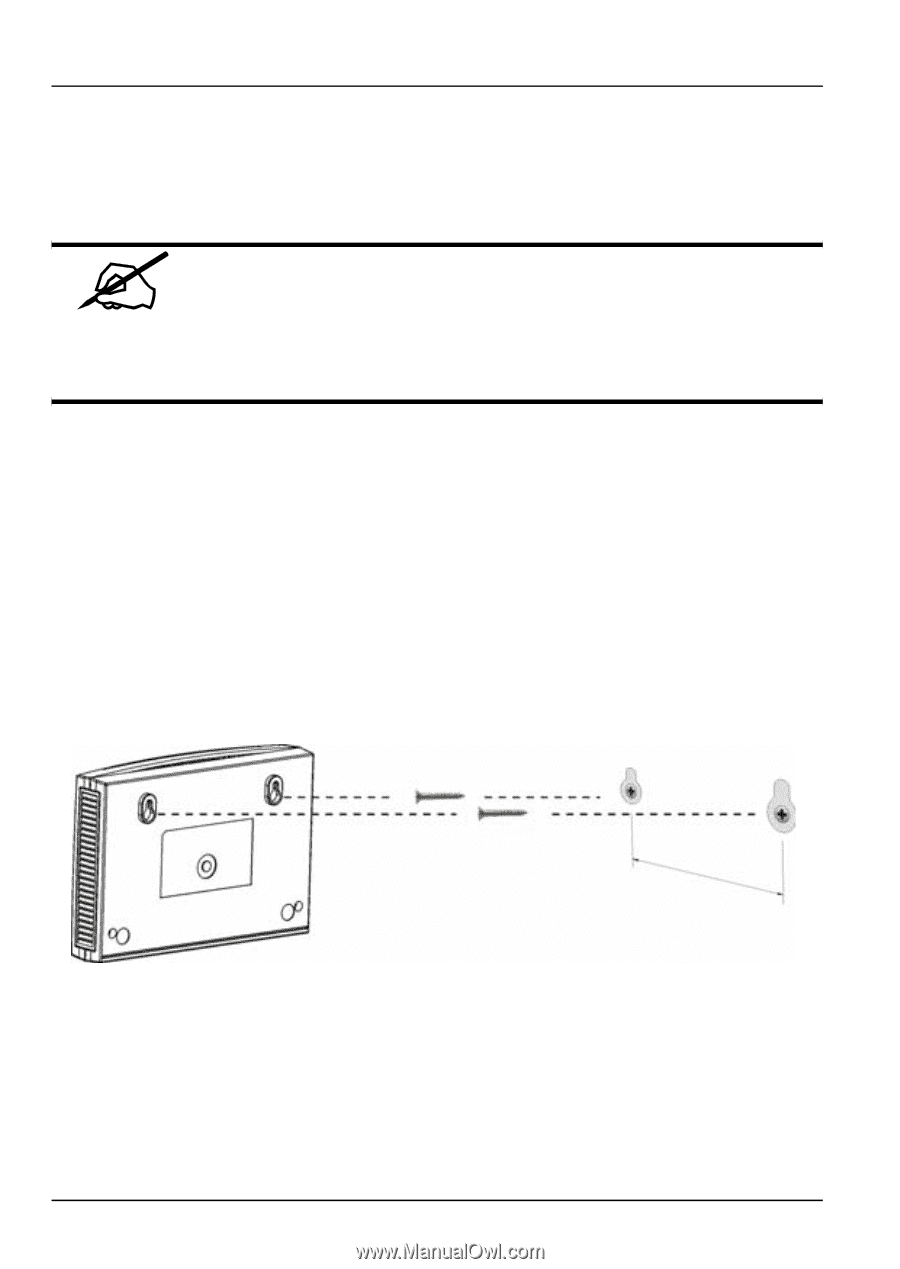
13
P-871M User’s Guide
1
Select a position free of obstructions on a sturdy wall.
2
Drill two holes for the screws (M4*30). The centers of the
holes should be 120 mm apart.
Be careful to avoid damaging pipes or cables
located inside the wall when drilling holes for the
screws.
3
Do not screw the screws all the way into the wall. Leave a
small gap of about 0.5 cm between the heads of the
screws and the wall.
4
Make sure the screws are snugly fastened to the wall.
They need to hold the weight of the P-871M with the
connection cables.
5
Align the holes on the back of the P-871M with the screws
on the wall. Hang the P-871M on the screws.